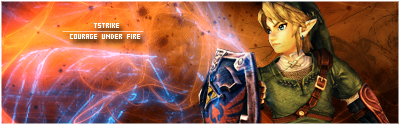No speed fan works, its not hacking your computer and telling you the wrong temperatures, although it may be interpreting which sesnsors are which wrong, or it might be getting a negative voltage (some of my temperatures show up as as -49º :/)
Also manufacturers dont always go by the book, and give out readings speedfan cannot read properly. Take a look at the faq @
http://www.almico.com/sffaq.php
It just needs to be told what hardware you have. On the main speedfan window, click the info tab, then click get config. Go to the site it links too, register and select manufacturer and motherboard model number. Copy and paste the ticket you are given back into speedfan and click ok

edit: You have to figure out yourself "non standard" stuff like sensors coming from your gfx card and other fans such as case fans.
This is what mines like, although it might no apply to you: