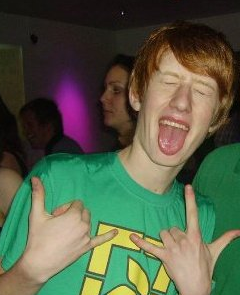| Author |
Message |
|
The_Asguard [BE]=GCHQ=
|
Post subject: mic probs  Posted: Posted: Thu Jul 12, 2007 4:47 pm |
|
 |
| Bow down to the master |
Joined: Sun Mar 07, 2004 7:51 pm
Posts: 1949
Location: not sure...Hey?? Where the feck am I ?!?
|
|
as some of you might know, my microphone is dead... one day it worked, the next it suddenly didnt...
so (logically) i think that the mic is borked, but that wasnt true....
i think its actually my computer (soft/hardware issue) thats causing the prob... (all my mics work on other pc's)...
when i speak into the mic, the computer doesnt "hear" anything...
i try to record something and all i get is "bzzzzzzzzzzzzzzzzzzbzbzbzbzbzb"
any ideas ?
asg.
_________________
quote Way_Dragon: "Rush requires movement."
I make pain come happen.
|
|
  |
|
 |
|
Skrunk =GCHQ=
|
Post subject:  Posted: Posted: Thu Jul 12, 2007 5:01 pm |
|
 |
| In youz forumz bein youz Pepsiz |
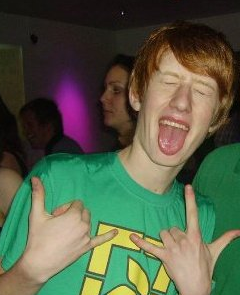 |
Joined: Wed May 23, 2007 5:52 pm
Posts: 1804
Location: Poland
|
|
I had this problem and it was because my PC was trying to process the sound using software that wasn't there when it should have been doing it on the PC hardware. However this only happened on Team Speak for me so i don't know how to change it overall but that may be the problem
_________________  Diablo-X =GCHQ= wrote: you need to improve your jokes, making them funny is crucial,
|
|
  |
|
 |
|
simon
|
Post subject:  Posted: Posted: Thu Jul 12, 2007 6:11 pm |
|
 |
| Super User |
Joined: Wed Feb 01, 2006 6:06 pm
Posts: 878
Location: Wherever this booze takes me.
|
|
Heh, something tells me it's recording the wrong input. Go into the Sound Card's Volume control (be sure to select the correct sound card if you have more than 1) When in volume control, click Options then click Propeties, when the window appears, click the Recording tab (or the correct input device), make sure that Microphone is ticked in the box below and then click OK. If the Microphone isn't selected, then it could be a number of problems. Post back if it's fixed or still an issue.
_________________ 
|
|
  |
|
 |
|
The_Asguard [BE]=GCHQ=
|
Post subject:  Posted: Posted: Thu Jul 12, 2007 7:33 pm |
|
 |
| Bow down to the master |
Joined: Sun Mar 07, 2004 7:51 pm
Posts: 1949
Location: not sure...Hey?? Where the feck am I ?!?
|
|
lol it worked..
so i went to mic settings
only 2 options there... both were clicked
unclicked 1.... it works... no idea what it did.. but who cares
thx
asg.
_________________
quote Way_Dragon: "Rush requires movement."
I make pain come happen.
|
|
  |
|
 |
|
simon
|
Post subject:  Posted: Posted: Fri Jul 13, 2007 2:33 pm |
|
 |
| Super User |
Joined: Wed Feb 01, 2006 6:06 pm
Posts: 878
Location: Wherever this booze takes me.
|
No probs, I change those settings all the time for different recording... so if you wanna stream music from your PC without distortion from you mic, just set it to Wave.  _________________ 
|
|
  |
|
 |
|