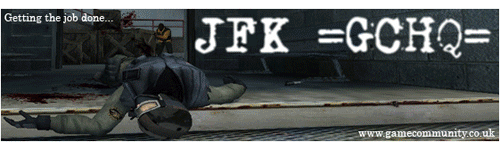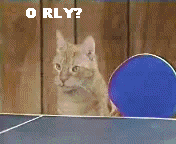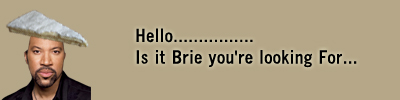| Author |
Message |
|
JFK=GCHQ=
|
Post subject: Program opens up outside of viewale screen area  Posted: Posted: Mon Feb 18, 2008 10:53 am |
|
 |
| I sleep with beer cans on my head |
 |
Joined: Thu Mar 18, 2004 8:53 pm
Posts: 1818
Location: San Dimas
|
The program itself is on the task bar, but when i try to open it it seems to open to the left of my screen  , Tried cascading windows, changed res, I don't have duel display or anything like that, any ideas? _________________ 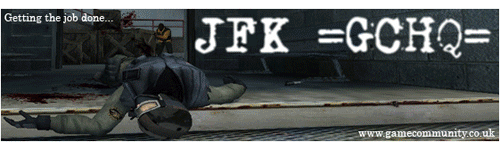
join the gchq map -> http://www.frappr.com/gchq
|
|
  |
|
 |
|
oap
|
Post subject: Re: Program opens up outside of viewale screen area  Posted: Posted: Mon Feb 18, 2008 12:22 pm |
|
 |
| Super User |
 |
Joined: Thu Jun 03, 2004 4:57 pm
Posts: 887
Location: Portsmouth
|
|
Try right clicking the task-bar icon and select full-screen?
|
|
  |
|
 |
|
Sleeper Service=GCHQ=
|
Post subject: Re: Program opens up outside of viewale screen area  Posted: Posted: Mon Feb 18, 2008 2:51 pm |
|
 |
| Humping a Super Model |
 |
Joined: Mon Dec 27, 2004 1:54 pm
Posts: 3024
Location: NorLonTon
|
|
You can also try right clickinig the task bar and choosing move.
just click and hold and move until the window appears.
And what prgoram is it?
_________________ 
|
|
  |
|
 |
|
JFK=GCHQ=
|
Post subject: Re: Program opens up outside of viewale screen area  Posted: Posted: Mon Feb 18, 2008 4:33 pm |
|
 |
| I sleep with beer cans on my head |
 |
Joined: Thu Mar 18, 2004 8:53 pm
Posts: 1818
Location: San Dimas
|
|
It dosnt have the option to move or full screen, just restore and minimize, the program is NewsLeecher v1.0
_________________ 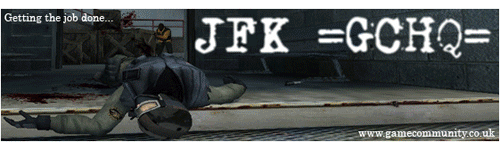
join the gchq map -> http://www.frappr.com/gchq
|
|
  |
|
 |
|
Chips=GCHQ=
|
Post subject: Re: Program opens up outside of viewale screen area  Posted: Posted: Mon Feb 18, 2008 7:31 pm |
|
 |
| I'm ghey 4 teh Hoff! |
 |
Joined: Wed Sep 21, 2005 5:18 pm
Posts: 4142
|
Increase your screen res?  If that would work though (coords on screen by res), then perhaps a resize possible there?
|
|
  |
|
 |
|
corned_beef...
|
Post subject: Re: Program opens up outside of viewale screen area  Posted: Posted: Mon Feb 18, 2008 7:40 pm |
|
 |
| Sex God |
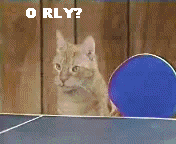 |
Joined: Thu Feb 22, 2007 10:25 pm
Posts: 493
Location: Manchester :o
|
|
This happens to me for some reason on some programs, I did use to have dual monitors though. I had some programs set up to open in the right monitor, and maximising it was the only way to get it to go onto the left screen. Have you ever had dual display? Or outputting to a TV or something similar?
Try re-installing video drivers maybe?
_________________ 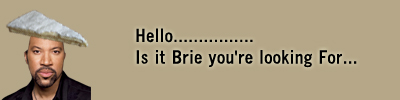 |/\S/\N/\A/\K/\E/\|:<
|
|
  |
|
 |
|
Chips=GCHQ=
|
Post subject: Re: Program opens up outside of viewale screen area  Posted: Posted: Tue Feb 19, 2008 12:41 am |
|
 |
| I'm ghey 4 teh Hoff! |
 |
Joined: Wed Sep 21, 2005 5:18 pm
Posts: 4142
|
Isn't that under control panel and your display for dual monitors, at which point in changing screen size you shoulda noticed that first  Done a search on the internet for the issue + app name? Best way to find answers I always found 
|
|
  |
|
 |
|
simon
|
Post subject: Re: Program opens up outside of viewale screen area  Posted: Posted: Sat Mar 01, 2008 11:27 am |
|
 |
| Super User |
Joined: Wed Feb 01, 2006 6:06 pm
Posts: 878
Location: Wherever this booze takes me.
|
|
Program locations are sometimes stored in the registory or Local files (the folder in Documents and Settings) if your really willing to trawl through all that. Easiest way is to backup the files and just get a new .exe
_________________ 
|
|
  |
|
 |
|
Arma
|
Post subject: Re: Program opens up outside of viewale screen area  Posted: Posted: Mon Mar 03, 2008 9:35 am |
|
 |
| PFY wannabe |
 |
Joined: Sun Jan 02, 2005 11:51 pm
Posts: 3295
Location: South, but not far south enough :/
|
|
This happens to me sometimes as i switch between dual and single screen for my laptop. What i do is click the task, press alt+space, then m. The cursor moves to the side of the screen and you can then use the cursor keys to move it back on screen.
_________________ 
"I wish my lawn was emo, so it would cut itself...."
|
|
  |
|
 |
|