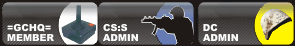| Author |
Message |
|
Swifty
|
Post subject: An Issue With Dell - Please Help Meeeee!!!  Posted: Posted: Tue Jul 04, 2006 12:55 pm |
|
|
|
Lo Chaps & Ladies
I have a Dell Dimension 5150c which has come with Windows XP Media Centre 2005 will the Update Rollup 2 (Emerald).
I do not want this on this machine, I have XP Pro to install but as I am
going through the process of doing this and it comes to the point where you need to specify which partition you want too delete etc, it crashes. Dell gave me no help what so ever....I think they were trying to say that I should of spent £££'s to get Xp Pro in the 1st place...Yeah right.
From what I can understand *cough* the Xp Pro disk can not recognise the new Samsung 160gig HD....or the controllers for it since it always comes up with unknown disk etc. I have no floppy disk on there (Cheap company PC FTL  ) So I am a wee bit stuck.
Any help would be most appreciated!!
Thanks
|
|
  |
|
 |
|
Swifty
|
Post subject:  Posted: Posted: Tue Jul 04, 2006 1:08 pm |
|
|
|
Anyone./??
Please.....

|
|
  |
|
 |
|
Arma
|
Post subject:  Posted: Posted: Tue Jul 04, 2006 1:17 pm |
|
 |
| PFY wannabe |
 |
Joined: Sun Jan 02, 2005 11:51 pm
Posts: 3295
Location: South, but not far south enough :/
|
What version of XP are you trying to install mate?
I seem to recall that vanilla XP with no SP will not recognise large drives. Is there a setting inthe bios that allows the drive parameters to be changed, otherwise its a drive overlay program from the hd manufactureres to resolve the issue.
It might be possible to format the drive on another machine, then put the install files on that drive from the xp cd and do it that way but by far the easiest way of fixing this is to install a later version of XP  _________________ 
"I wish my lawn was emo, so it would cut itself...."
|
|
  |
|
 |
|
Swifty
|
Post subject:  Posted: Posted: Tue Jul 04, 2006 1:19 pm |
|
|
|
Arma =GCHQ= wrote: What version of XP are you trying to install mate? I seem to recall that vanilla XP with no SP will not recognise large drives. Is there a setting inthe bios that allows the drive parameters to be changed, otherwise its a drive overlay program from the hd manufactureres to resolve the issue. It might be possible to format the drive on another machine, then put the install files on that drive from the xp cd and do it that way but by far the easiest way of fixing this is to install a later version of XP  It is Windows XP Professional Version 2002.....Could it be an idea to get a newer version CD sent over from the USA??
Cheers Arma and all else who may have something...ANYThING to add!! 
|
|
  |
|
 |
|
Ezer =GCHQ=
|
Post subject:  Posted: Posted: Tue Jul 04, 2006 1:30 pm |
|
 |
| Bow down to the master |
 |
Joined: Thu Mar 04, 2004 10:36 pm
Posts: 2005
Location: Stoopid
|
Is it an SATA hard drive you're trying to install on..? If so you may need to install drivers at the beginning of the XP setup for it to recognise and use the drive...  _________________ 
|
|
  |
|
 |
|
Swifty
|
Post subject:  Posted: Posted: Tue Jul 04, 2006 1:43 pm |
|
|
|
Ezer =GCHQ= wrote: Is it an SATA hard drive you're trying to install on..? If so you may need to install drivers at the beginning of the XP setup for it to recognise and use the drive...  It is a SATA HDD.....I want to scream 
|
|
  |
|
 |
|
Arma
|
Post subject:  Posted: Posted: Tue Jul 04, 2006 1:45 pm |
|
 |
| PFY wannabe |
 |
Joined: Sun Jan 02, 2005 11:51 pm
Posts: 3295
Location: South, but not far south enough :/
|
Swifty=GCHQ= wrote: Ezer =GCHQ= wrote: Is it an SATA hard drive you're trying to install on..? If so you may need to install drivers at the beginning of the XP setup for it to recognise and use the drive...  It is a SATA HDD.....I want to scream  It will likely be a motherboard driver then? _________________ 
"I wish my lawn was emo, so it would cut itself...."
|
|
  |
|
 |
|
elbow=GCHQ=
|
Post subject:  Posted: Posted: Tue Jul 04, 2006 1:48 pm |
|
 |
| Comin' outta Gallifrey |
 |
Joined: Mon Aug 01, 2005 9:44 pm
Posts: 7821
Location: banging with enamor
|
maxtor have a sata formatter that works before windows installs, and runs from CD>> see if samsung do the same
(its called maxblast for reference)
whats the model number
htxtp://www.samsung.com/support/index.asp
_________________
“There are some people in this world who don’t love their fellow man, and I HATE people like that!”
|
|
  |
|
 |
|
gemma=GCHQ=
|
Post subject:  Posted: Posted: Tue Jul 04, 2006 1:56 pm |
|
 |
| Made in Taiwan |
 |
Joined: Sun Apr 11, 2004 9:14 pm
Posts: 3549
Location: Bonneville salt flats.
|
|
You are going to have to find a floppy drive (out of an old machine) and insert a floppy disk with the sata controller drivers, this will be difficult due to Dells obfuscation of their chipsets. If possible I would do the following:
Boot the origional XP MC disk (if still intact)
Check the "sytem info" for any info on the sata chip set drivers etc.
Search for a driver floppy image for the sata chip set (may not exist with dells)
Boot off the XP pro CD using the F6 - floppy method the install the Sata driver
The continue with the main XP installation.
OR
use an IDE disk for booting!!!
This is why most people on here would recommed self build computers, every branded motherboard will come with a sata driver floppy for that purpose.
Blame MS for insisting on using a floppy based driver system when we have perfectly good dvd drives and USB key fobs etc. Most Linux automatically work with sata drives, it is possible.
Blame Dell for not providing information / drivers for their hardware.
I'd go for an IDE boot drive and use the sata for disk space, good luck.
_________________
Don't worry Sony, I'll just cancel my date of birth and get a new one.
|
|
  |
|
 |
|
elbow=GCHQ=
|
Post subject:  Posted: Posted: Tue Jul 04, 2006 1:58 pm |
|
 |
| Comin' outta Gallifrey |
 |
Joined: Mon Aug 01, 2005 9:44 pm
Posts: 7821
Location: banging with enamor
|
|
like i say, with maxtor, you did the business before you even touched the XP disk, and that was on a CD, so you may be able to with samsung....
_________________
“There are some people in this world who don’t love their fellow man, and I HATE people like that!”
|
|
  |
|
 |
|
Blue
|
Post subject:  Posted: Posted: Tue Jul 04, 2006 2:12 pm |
|
 |
| Moaned about my rank :'( |
 |
Joined: Sun Oct 31, 2004 6:43 pm
Posts: 2056
Location: portsmouth
|
dont buy a dell 
|
|
  |
|
 |
|
GeneralPublic=GCHQ=
|
Post subject:  Posted: Posted: Tue Jul 04, 2006 5:45 pm |
|
 |
| Saints ftw!! |
 |
Joined: Fri Apr 23, 2004 6:22 pm
Posts: 7877
Location: /dev/null
|
|
what they said... d/l the SATA driver for your PC.
As the install starts, you will see amessage about pressing F6 for additional drivers.
Press F6, insert floppy when prompted, then carry on.
_________________
Insert unfunny comment here ->
|
|
  |
|
 |
|
GeneralPublic=GCHQ=
|
Post subject:  Posted: Posted: Wed Jul 05, 2006 3:06 pm |
|
 |
| Saints ftw!! |
 |
Joined: Fri Apr 23, 2004 6:22 pm
Posts: 7877
Location: /dev/null
|
have you fixed it yet?
If not send me the service tag and I'll send you the driver 
_________________
Insert unfunny comment here ->
|
|
  |
|
 |
|
Swifty
|
Post subject:  Posted: Posted: Wed Jul 05, 2006 3:11 pm |
|
|
|
GeneralPublic=GCHQ= wrote: have you fixed it yet? If not send me the service tag and I'll send you the driver  What is the service tag mate? 

|
|
  |
|
 |
|
GeneralPublic=GCHQ=
|
Post subject:  Posted: Posted: Wed Jul 05, 2006 3:14 pm |
|
 |
| Saints ftw!! |
 |
Joined: Fri Apr 23, 2004 6:22 pm
Posts: 7877
Location: /dev/null
|
|
Dells word for a serial number
_________________
Insert unfunny comment here ->
|
|
  |
|
 |
|