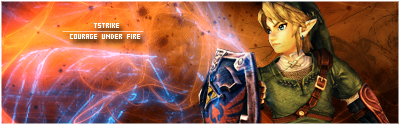| Author |
Message |
|
Mike=GCHQ=
|
Post subject: beep  Posted: Posted: Fri Jul 28, 2006 12:46 pm |
|
 |
| Legal Pidgeon |
 |
Joined: Sat Apr 17, 2004 11:47 am
Posts: 7844
Location: Manchester
|
|
not sure about this..
have a beeping noise coming from my computer which is constant beep beep really really fast..
probly coming from the Mobo, (makes the same noise when i turn my pc on and ABIT loads with Temperatures/voltages. (but only once)
my suspicion is that it may be being caused by the plastic thing that piggies on the System Fan, as one of the 3 socket pins of the plastic things is a little bent and it comes a bit loose now and then.. (which i think comes from the front of the case so probly USB...
thats a guess though... if it is slightly loose would my computer be making that noise? / should i be worried if this beeping noise occurs?
wats the worst that could happen?
in urgent need of replacing the plastic clip thing? (which i don't think is easily accessible).
It has stopped beeping after i turn my pc off and push the plastic thing further in, next time it does it i will just start my pc up again see if it still does it.
It isn't temperature, my temps are fine.
_________________ ---------------------------------------- 
|
|
  |
|
 |
|
corned_beef
|
Post subject:  Posted: Posted: Fri Jul 28, 2006 1:17 pm |
|
|
|
Beeping noises are normally the BIOS trying to tell you somethings wrong. Heres a table of beep codes:
http://www.pchell.com/hardware/beepcodes.shtml
Scroll down to the BIOS you've got. I normally get a constant beeing when the memory is not installed (took it out and forgot to put it back in  ). But that was just my BIOS, yours is probably different.
|
|
  |
|
 |
|
[QBS]Dr.Strangelove
|
Post subject:  Posted: Posted: Fri Jul 28, 2006 4:08 pm |
|
 |
| Bow down to the master |
 |
Joined: Thu Dec 16, 2004 11:22 pm
Posts: 2414
Location: satnav offline
|
i had the same problem once.............
.........then i realised that the control panel on the front of my case had a alarm clock function 
_________________
m
mmmmYou sir, are a swaggering addlepated jackanapes!
m
|
|
  |
|
 |
|
elbow=GCHQ=
|
Post subject:  Posted: Posted: Fri Jul 28, 2006 5:17 pm |
|
 |
| Comin' outta Gallifrey |
 |
Joined: Mon Aug 01, 2005 9:44 pm
Posts: 7821
Location: banging with enamor
|
|
my fan alarm kept on beeping - i had plugged the temp sensor for case onto my graphics card....=D
changed that quickish
_________________
“There are some people in this world who don’t love their fellow man, and I HATE people like that!”
|
|
  |
|
 |
|
Rainbow Dave =GCHQ=
|
Post subject:  Posted: Posted: Fri Jul 28, 2006 5:50 pm |
|
 |
| Lubed up like a sausage |
 |
Joined: Tue Nov 30, 2004 8:18 pm
Posts: 4103
Location: Sexing Kitteh! :D
|
I'm guessing it's a Bomb...
Or an on-board Speaker...  _________________ . The Road! The Road!
|
|
  |
|
 |
|
Mike=GCHQ=
|
Post subject:  Posted: Posted: Fri Jul 28, 2006 6:27 pm |
|
 |
| Legal Pidgeon |
 |
Joined: Sat Apr 17, 2004 11:47 am
Posts: 7844
Location: Manchester
|
|
lol hmmmmmmm.......................
i dont know what to think
I think that IF anything is WRONG, its the loose plastic thing
i'll check the bios and see if there is an alarm clock
_________________ ---------------------------------------- 
|
|
  |
|
 |
|
TStrike
|
Post subject:  Posted: Posted: Fri Jul 28, 2006 6:29 pm |
|
 |
| doing a certain activity |
 |
Joined: Thu May 26, 2005 3:36 pm
Posts: 969
Location: Here,There Anywhere
|
|
aslo check the manual it should have a list of what beep is means what
_________________ 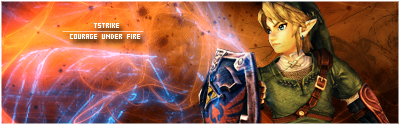
War, War never changes.
|
|
  |
|
 |
|
elbow=GCHQ=
|
Post subject:  Posted: Posted: Fri Jul 28, 2006 6:32 pm |
|
 |
| Comin' outta Gallifrey |
 |
Joined: Mon Aug 01, 2005 9:44 pm
Posts: 7821
Location: banging with enamor
|
|
_________________
“There are some people in this world who don’t love their fellow man, and I HATE people like that!”
|
|
  |
|
 |
|
3of5
|
Post subject:  Posted: Posted: Fri Jul 28, 2006 6:42 pm |
|
|
|
|
you maybe have the computer from lost?
|
|
  |
|
 |
|
Mike=GCHQ=
|
Post subject:  Posted: Posted: Fri Jul 28, 2006 7:19 pm |
|
 |
| Legal Pidgeon |
 |
Joined: Sat Apr 17, 2004 11:47 am
Posts: 7844
Location: Manchester
|
|
lol it did it again and this time it made a sound like a fire engine, nee naah..continuously
bit worrying, i managed to get ABIT sofware up and i noticed somewhere it said warning - i think it was under voltage where it says PCIE but i didn't have much time to look and i just went to shutdown my pc as i was a bit scared about what might happen with it being a new noise,
opened the case didnt see anything obvious..
bit scary
maybe i'll discover i've just got the guy from police academy in my pc case...
20 mins later.. no beeps, maybe it was just a temporary thing..?
eek..
_________________ ---------------------------------------- 
|
|
  |
|
 |
|
PARABOLIC
|
Post subject:  Posted: Posted: Fri Jul 28, 2006 7:40 pm |
|
|
|
Quote: my suspicion is that it may be being caused by the plastic thing that piggies on the System Fan, as one of the 3 socket pins of the plastic things is a little bent and it comes a bit loose now and then.. (which i think comes from the front of the case so probly USB...
why is a fan plugged into a USB port ?
|
|
  |
|
 |
|
Mike=GCHQ=
|
Post subject:  Posted: Posted: Fri Jul 28, 2006 7:46 pm |
|
 |
| Legal Pidgeon |
 |
Joined: Sat Apr 17, 2004 11:47 am
Posts: 7844
Location: Manchester
|
Parabolic=GCHQ= wrote: Quote: my suspicion is that it may be being caused by the plastic thing that piggies on the System Fan, as one of the 3 socket pins of the plastic things is a little bent and it comes a bit loose now and then.. (which i think comes from the front of the case so probly USB... why is a fan plugged into a USB port ? er.... I have no idea what it is, but there is something from the front of the case which trails off somewhre i can't see that well, i only guess its USB because its at the front of the case, and the only other things at the front of case are like a firewire port, and sound ports (green and pink)
either that or its like the power/reset button??
i assume its supposed to be plugged in?
it's like the system fan is going into the proper slot, then something is extending from the front of the case which can only slot into the top of the system fan port, i dont know what it is...
..hmmm _________________ ---------------------------------------- 
|
|
  |
|
 |
|
Mike=GCHQ=
|
Post subject:  Posted: Posted: Fri Jul 28, 2006 7:58 pm |
|
 |
| Legal Pidgeon |
 |
Joined: Sat Apr 17, 2004 11:47 am
Posts: 7844
Location: Manchester
|
|
ER, also i just disabled cool n quiet in the BIOS before windows loaded and did this, that might be a reason???
since it was a new noise i imagine it was..
_________________ ---------------------------------------- 
|
|
  |
|
 |
|
Chadk
|
Post subject:  Posted: Posted: Fri Jul 28, 2006 8:09 pm |
|
 |
| Bow down to the master |
 |
Joined: Thu Aug 12, 2004 12:59 pm
Posts: 1840
|
Mike =GCHQ= wrote: ER, also i just disabled cool n quiet in the BIOS before windows loaded and did this, that might be a reason???
since it was a new noise i imagine it was..
Sounds like a heat problem. _________________ Codito Ergo Sum | Even i, who have no clue about social life

|
|
  |
|
 |
|
Mike=GCHQ=
|
Post subject:  Posted: Posted: Fri Jul 28, 2006 9:04 pm |
|
 |
| Legal Pidgeon |
 |
Joined: Sat Apr 17, 2004 11:47 am
Posts: 7844
Location: Manchester
|
|
my new theory is not heat, as the warning was on voltage..
so maybe disabling cool n quiet confused how much voltage was required and it got scared?
it seems fine now anyway.. just played css for about an hour
_________________ ---------------------------------------- 
|
|
  |
|
 |
|