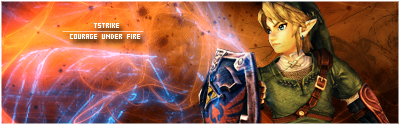| Author |
Message |
|
M.I.A.=GCHQ=
|
Post subject: Simple problem, simple answer?  Posted: Posted: Mon Nov 06, 2006 4:18 pm |
|
 |
| my itchy arse |
 |
Joined: Sat May 08, 2004 12:11 pm
Posts: 3040
Location: In hell - weather's nice though
|
|
For some reason, whenever I open Firefox of late it starts up not in full screen but as a small window. It's no major problem, sure, but it is annoying. I think I've had this problem before but can't remember how to fix it. Could somebody help me out?
_________________ 
|
|
  |
|
 |
|
Diablo-X
|
Post subject:  Posted: Posted: Mon Nov 06, 2006 4:31 pm |
|
 |
| Not the Air rifle tho :o( |
 |
Joined: Mon Oct 10, 2005 10:53 pm
Posts: 2105
Location: Portsmouth ^_^
|
Just make sure to have it full screen, or whatever size you want, and then close it and turn off.
If that fails, make it full screen, or whatever size you want..again, and turn off by pushing the button 
I can never remember which one it is, but one of them saves the window size and keeps it that way. _________________ 
|
|
  |
|
 |
|
M.I.A.=GCHQ=
|
Post subject:  Posted: Posted: Mon Nov 06, 2006 4:36 pm |
|
 |
| my itchy arse |
 |
Joined: Sat May 08, 2004 12:11 pm
Posts: 3040
Location: In hell - weather's nice though
|
|
Ahhh you wish it were that easy. Actually, I wish it were that easy.
Nope, guess again. Incidentally, this problem seems to have survived me uninstalling Firefox and then installing the new version.
_________________ 
|
|
  |
|
 |
|
[QBS]Dr.Strangelove
|
Post subject:  Posted: Posted: Mon Nov 06, 2006 5:03 pm |
|
 |
| Bow down to the master |
 |
Joined: Thu Dec 16, 2004 11:22 pm
Posts: 2414
Location: satnav offline
|
|
did this to me once and i pretty much did what Diablo-X said and now its fine
_________________
m
mmmmYou sir, are a swaggering addlepated jackanapes!
m
|
|
  |
|
 |
|
Natt
|
Post subject:  Posted: Posted: Mon Nov 06, 2006 5:24 pm |
|
 |
| Telegram from the queen to mark 100 |
 |
Joined: Tue Jun 08, 2004 11:28 am
Posts: 133
Location: Jersey
|
|
Drag the sides out so it is the size you want, then close the window.
Make sure there are no other windows open as it remembers the size of the last window you close.
_________________ 
|
|
  |
|
 |
|
M.I.A.=GCHQ=
|
Post subject:  Posted: Posted: Mon Nov 06, 2006 5:46 pm |
|
 |
| my itchy arse |
 |
Joined: Sat May 08, 2004 12:11 pm
Posts: 3040
Location: In hell - weather's nice though
|
|
Nope, that doesn't do it either, it still opens in a smaller window over to one side. Any other ideas?
_________________ 
|
|
  |
|
 |
|
Diablo-X
|
Post subject:  Posted: Posted: Mon Nov 06, 2006 7:03 pm |
|
 |
| Not the Air rifle tho :o( |
 |
Joined: Mon Oct 10, 2005 10:53 pm
Posts: 2105
Location: Portsmouth ^_^
|
Hmm, long shot here but is your monitor being extended onto another monitor or something? or it might think it is??
Post a screenshot please 
Or you could even try downloading ccleaner and in there it has an option to tick 'Window Size/Location cache' and you can delete it, it might reset it :/? _________________ 
|
|
  |
|
 |
|
M.I.A.=GCHQ=
|
Post subject:  Posted: Posted: Mon Nov 06, 2006 7:13 pm |
|
 |
| my itchy arse |
 |
Joined: Sat May 08, 2004 12:11 pm
Posts: 3040
Location: In hell - weather's nice though
|

Tried CCcleaner, no joy. No multiple monitors or any of that sort of thing.
See, it's no big deal, it's just annoying and it is really getting to me that I can't fix it  _________________ 
|
|
  |
|
 |
|
Rainbow Dave =GCHQ=
|
Post subject:  Posted: Posted: Mon Nov 06, 2006 7:15 pm |
|
 |
| Lubed up like a sausage |
 |
Joined: Tue Nov 30, 2004 8:18 pm
Posts: 4103
Location: Sexing Kitteh! :D
|
(Nice wedding cake) 
_________________ . The Road! The Road!
|
|
  |
|
 |
|
wAsh
|
Post subject:  Posted: Posted: Mon Nov 06, 2006 9:25 pm |
|
 |
| Super User |
 |
Joined: Fri Oct 08, 2004 6:00 pm
Posts: 783
Location: attempting re-entry
|
|
1. Go to C:\Documents and Settings\User Name\Application Data\Mozilla
2. Backup any bookmarks and anything else
3. Del/Move/Rename Firefox folder
4. Start Firefox - As you will no longer have a profile it will be like it was first installed.
5. Set Firefox to the size you want
6. Close Firefox and then re-open it and it should be the size you set it to last.
_________________
dilligaf
|
|
  |
|
 |
|
TStrike
|
Post subject:  Posted: Posted: Mon Nov 06, 2006 9:54 pm |
|
 |
| doing a certain activity |
 |
Joined: Thu May 26, 2005 3:36 pm
Posts: 969
Location: Here,There Anywhere
|
|
weirdly enough thats exactly how my Firefox opens
_________________ 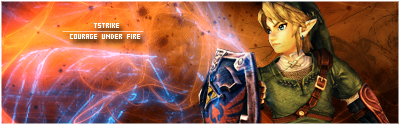
War, War never changes.
|
|
  |
|
 |
|
Diablo-X
|
Post subject:  Posted: Posted: Mon Nov 06, 2006 10:04 pm |
|
 |
| Not the Air rifle tho :o( |
 |
Joined: Mon Oct 10, 2005 10:53 pm
Posts: 2105
Location: Portsmouth ^_^
|
pfft that size is alright  . _________________ 
|
|
  |
|
 |
|
M.I.A.=GCHQ=
|
Post subject:  Posted: Posted: Tue Nov 07, 2006 10:36 am |
|
 |
| my itchy arse |
 |
Joined: Sat May 08, 2004 12:11 pm
Posts: 3040
Location: In hell - weather's nice though
|
And Wash wins, cheers mate. 
And yes, it was a nice wedding cake   _________________ 
|
|
  |
|
 |
|
Cliche
|
Post subject:  Posted: Posted: Wed Nov 08, 2006 5:19 pm |
|
 |
| Who's ya Daddy??? |
 |
Joined: Thu May 27, 2004 2:26 am
Posts: 5881
Location: 98% addicted to CS (was 96%)
|
|
can I have a slice ?
_________________ My weekly run in Kinder Scout (17 miles, 2000ft above sea level)http://tinyurl.com/4hcpn

|
|
  |
|
 |
|
M.I.A.=GCHQ=
|
Post subject:  Posted: Posted: Wed Nov 08, 2006 6:57 pm |
|
 |
| my itchy arse |
 |
Joined: Sat May 08, 2004 12:11 pm
Posts: 3040
Location: In hell - weather's nice though
|
All gone, sorry. If I'd have know you wanted some, I'd have saved you some.
 _________________ 
|
|
  |
|
 |
|