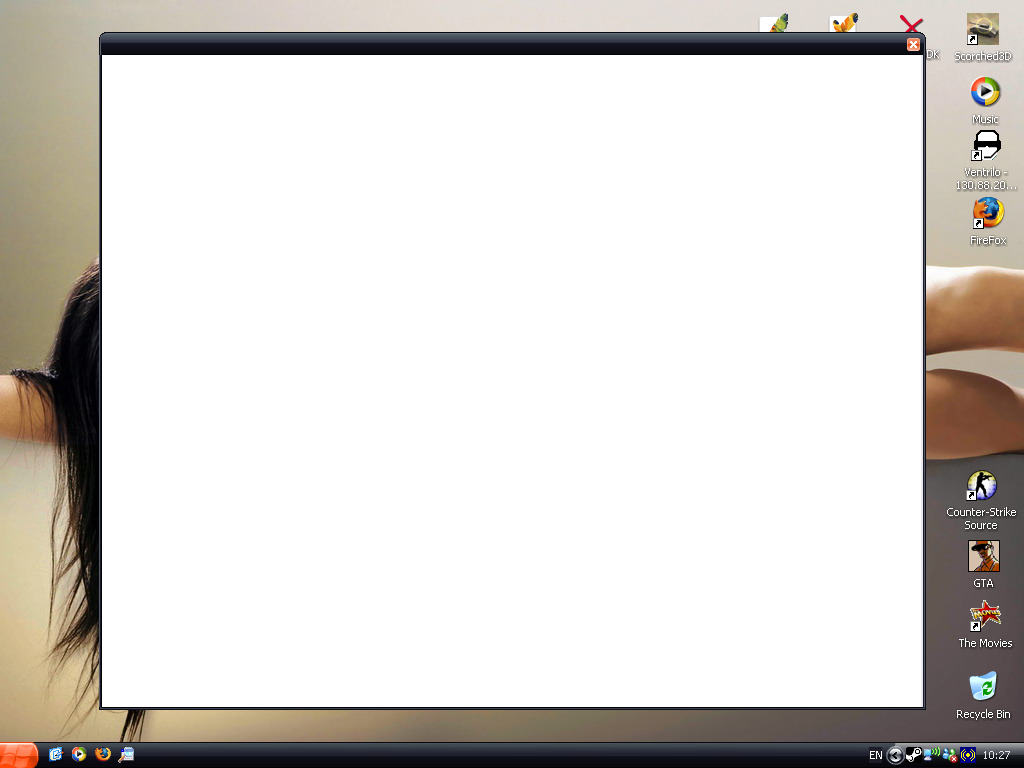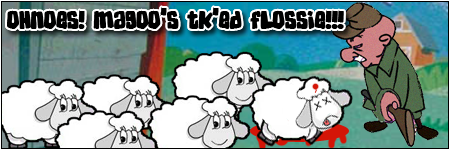| Author |
Message |
|
DiceMan
|
Post subject: problem  Posted: Posted: Fri Dec 29, 2006 12:27 am |
|
 |
| Not first |
 |
Joined: Thu Jul 13, 2006 10:55 pm
Posts: 3031
Location: the infamous
|
|
when i turn on comp after everythings logged on/ loaded up (msn, skype ect) this window comes up just like my documents, my computer ect but its blank. and it wont go away. if i click close it will come back again in a matter of seconds and it doesnt show up in task manager so i cant end now or whatever.
any ideas how to get rid of it?
_________________  moo: "don't worry I'll stalk you discreetly"
|
|
  |
|
 |
|
Mike=GCHQ=
|
Post subject:  Posted: Posted: Fri Dec 29, 2006 12:29 am |
|
 |
| Legal Pidgeon |
 |
Joined: Sat Apr 17, 2004 11:47 am
Posts: 7844
Location: Manchester
|
|
screenshot?
_________________ ---------------------------------------- 
|
|
  |
|
 |
|
DiceMan
|
Post subject:  Posted: Posted: Fri Dec 29, 2006 12:32 pm |
|
 |
| Not first |
 |
Joined: Thu Jul 13, 2006 10:55 pm
Posts: 3031
Location: the infamous
|
_________________  moo: "don't worry I'll stalk you discreetly"
|
|
  |
|
 |
|
Pony =GCHQ=
|
Post subject:  Posted: Posted: Fri Dec 29, 2006 1:42 pm |
|
 |
| Humping a donkey |
 |
Joined: Mon May 24, 2004 1:52 pm
Posts: 3615
Location: Folkestone, Kent.
|
self censoring desktop  _________________  Takes No Trap! | TFPC
|
|
  |
|
 |
|
DiceMan
|
Post subject:  Posted: Posted: Fri Dec 29, 2006 1:51 pm |
|
 |
| Not first |
 |
Joined: Thu Jul 13, 2006 10:55 pm
Posts: 3031
Location: the infamous
|
self censoring desktop?  _________________  moo: "don't worry I'll stalk you discreetly"
|
|
  |
|
 |
|
Magoo=GCHQ=
|
Post subject:  Posted: Posted: Fri Dec 29, 2006 1:59 pm |
|
 |
| A EWES dream sex machine |
 |
Joined: Sun Mar 14, 2004 9:12 pm
Posts: 2000
Location: Team Killer....NOT !
|
|
the white screen was hiding what looked like a luvly lady...
_________________ 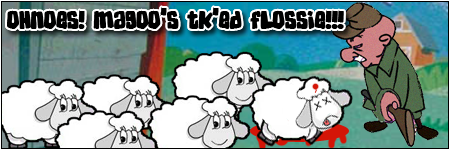

Catapultam habeo. Nisi pecuniam omnem mihi dabris, ad caput tuum saxum immane mittam.
|
|
  |
|
 |
|
Sleeper Service=GCHQ=
|
Post subject:  Posted: Posted: Fri Dec 29, 2006 2:01 pm |
|
 |
| Humping a Super Model |
 |
Joined: Mon Dec 27, 2004 1:54 pm
Posts: 3024
Location: NorLonTon
|
have you got anything funny in your startup folder or installed any new programs recently.
alternatively click on run in the start menu and type msconfig click on the startup tab, expand the command column and go through all the applications you see there, typing in the *.exe name in google for each of them to see what they do.
alternatively again download process explorer from here it gives great information about what is going on in the background.
I even have some dodgy advice about restarting explorer but try the above first _________________ 
|
|
  |
|
 |
|
nicey=GCHQ=
|
Post subject:  Posted: Posted: Fri Dec 29, 2006 2:03 pm |
|
 |
| it is I! Diabetes man! |
 |
Joined: Wed Mar 03, 2004 1:15 pm
Posts: 14174
Location: anywhere but nowhere
|
|
task manager to see if anything is running there.
_________________   Went to a zoo, they only had one animal there, a dog............. It was a shitzu.... I’z leakin… bring amberlamps
|
|
  |
|
 |
|
DiceMan
|
Post subject:  Posted: Posted: Fri Dec 29, 2006 2:14 pm |
|
 |
| Not first |
 |
Joined: Thu Jul 13, 2006 10:55 pm
Posts: 3031
Location: the infamous
|
Magoo=GCHQ= wrote: the white screen was hiding what looked like a luvly lady... yeah but she was dressed; http://forum.gamecommunity.co.uk:8080/v ... start=240.. plus i could move it so it wasnt visable.. Sleeper Service=GCHQ= wrote: nstalled any new programs recently. only thing ive installed recently is the version of vents gchq have and scorched3d but most of you have that and your all fine, so that cant be it MrNiceGuy=GCHQ= wrote: task manager to see if anything is running there.
was first thing i tried..
anyway i was uninstalling some games that are taking up a lot of space and my comp froze and when it unfroze it was gone.. if it comes back ill try what sleeper said. thanks for the help  _________________  moo: "don't worry I'll stalk you discreetly"
|
|
  |
|
 |
|
FoRcEFiRe
|
Post subject:  Posted: Posted: Fri Dec 29, 2006 2:21 pm |
|
 |
| Great balls of fire |
 |
Joined: Mon Mar 21, 2005 2:12 am
Posts: 756
Location: In the disco inferno
|
|
  |
|
 |
|
DiceMan
|
Post subject:  Posted: Posted: Fri Dec 29, 2006 2:41 pm |
|
 |
| Not first |
 |
Joined: Thu Jul 13, 2006 10:55 pm
Posts: 3031
Location: the infamous
|
|
spybot search and destroy? i have it probably needs updating though
_________________  moo: "don't worry I'll stalk you discreetly"
|
|
  |
|
 |
|
Mike=GCHQ=
|
Post subject:  Posted: Posted: Fri Dec 29, 2006 3:03 pm |
|
 |
| Legal Pidgeon |
 |
Joined: Sat Apr 17, 2004 11:47 am
Posts: 7844
Location: Manchester
|
|
it may be caused by some corruption in your registry, if non of the above works i recommend trying ....
TuneUp Utilities 2006 trial version, ti's a very nice registry program, that fixed a problem i had where device manager would show up blank
_________________ ---------------------------------------- 
|
|
  |
|
 |
|
DiceMan
|
Post subject:  Posted: Posted: Fri Dec 29, 2006 3:21 pm |
|
 |
| Not first |
 |
Joined: Thu Jul 13, 2006 10:55 pm
Posts: 3031
Location: the infamous
|
_________________  moo: "don't worry I'll stalk you discreetly"
|
|
  |
|
 |
|
[QBS]Dr.Strangelove
|
Post subject:  Posted: Posted: Fri Dec 29, 2006 4:31 pm |
|
 |
| Bow down to the master |
 |
Joined: Thu Dec 16, 2004 11:22 pm
Posts: 2414
Location: satnav offline
|
ok then............
go back to the task manager and look for anything that is using one helluva
lot of resources,
i have this problem now and again and its down to kaspersky scanning the
opened app,
but it does go away though, once its scanned

_________________
m
mmmmYou sir, are a swaggering addlepated jackanapes!
m
|
|
  |
|
 |
|