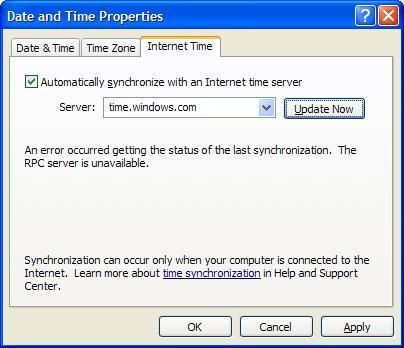| Author |
Message |
|
Johns
|
Post subject: BT + Msn  Posted: Posted: Wed Mar 21, 2007 1:36 am |
|
 |
| Only a 4ilbo ATM |
Joined: Fri Apr 14, 2006 1:58 am
Posts: 2650
Location: Scotland, Thurso
|
I just recently went to bt broadband and since then i havn't been able to connect to msn messenger.
It works on the computer up the stairs but neither of mines, does anyone no anyway to get it to work. It says something about a firewall tryed disabling windows and it did nothing.
I phoned BT btw.. and well we all no how that went   _________________  ------------------------------------- -----------Johns=GCHQ=------------- -------------------------------------
|
|
  |
|
 |
|
elbow=GCHQ=
|
Post subject:  Posted: Posted: Wed Mar 21, 2007 1:43 am |
|
 |
| Comin' outta Gallifrey |
 |
Joined: Mon Aug 01, 2005 9:44 pm
Posts: 7821
Location: banging with enamor
|
|
Do you have a firewall installed other than windows?
close msn go to control panel -> security panel -> windwos firewall -> exceptions and delete msn off the list, restart MSN
_________________
“There are some people in this world who don’t love their fellow man, and I HATE people like that!”
|
|
  |
|
 |
|
Johns
|
Post subject:  Posted: Posted: Wed Mar 21, 2007 1:48 am |
|
 |
| Only a 4ilbo ATM |
Joined: Fri Apr 14, 2006 1:58 am
Posts: 2650
Location: Scotland, Thurso
|
Did that and it still does it. I think it could be the firewall on the Home Hub but its just weird as a computer using the same Hub works fine on it
this is the message i got
 _________________  ------------------------------------- -----------Johns=GCHQ=------------- -------------------------------------
|
|
  |
|
 |
|
elbow=GCHQ=
|
Post subject:  Posted: Posted: Wed Mar 21, 2007 1:54 am |
|
 |
| Comin' outta Gallifrey |
 |
Joined: Mon Aug 01, 2005 9:44 pm
Posts: 7821
Location: banging with enamor
|
|
had a google, try this
1. Click Start, and then click Run.
2. In the Open box, type regsvr32 softpub.dll and then click OK.
3. Restart MSN Messenger.
_________________
“There are some people in this world who don’t love their fellow man, and I HATE people like that!”
|
|
  |
|
 |
|
Johns
|
Post subject:  Posted: Posted: Wed Mar 21, 2007 2:02 am |
|
 |
| Only a 4ilbo ATM |
Joined: Fri Apr 14, 2006 1:58 am
Posts: 2650
Location: Scotland, Thurso
|
Nae luck  _________________  ------------------------------------- -----------Johns=GCHQ=------------- -------------------------------------
|
|
  |
|
 |
|
elbow=GCHQ=
|
Post subject:  Posted: Posted: Wed Mar 21, 2007 2:04 am |
|
 |
| Comin' outta Gallifrey |
 |
Joined: Mon Aug 01, 2005 9:44 pm
Posts: 7821
Location: banging with enamor
|
|
  |
|
 |
|
Johns
|
Post subject:  Posted: Posted: Wed Mar 21, 2007 2:06 am |
|
 |
| Only a 4ilbo ATM |
Joined: Fri Apr 14, 2006 1:58 am
Posts: 2650
Location: Scotland, Thurso
|
Aha first one states about my system clock being wrong..
my clock is wrong 
but it wont correct its self
So on to the next problem...
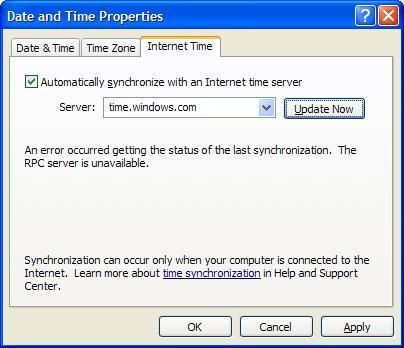 _________________  ------------------------------------- -----------Johns=GCHQ=------------- -------------------------------------
|
|
  |
|
 |
|
elbow=GCHQ=
|
Post subject:  Posted: Posted: Wed Mar 21, 2007 2:12 am |
|
 |
| Comin' outta Gallifrey |
 |
Joined: Mon Aug 01, 2005 9:44 pm
Posts: 7821
Location: banging with enamor
|
|
well untick that and do it manually
lazy git
_________________
“There are some people in this world who don’t love their fellow man, and I HATE people like that!”
|
|
  |
|
 |
|
Mike=GCHQ=
|
Post subject:  Posted: Posted: Wed Mar 21, 2007 2:22 am |
|
 |
| Legal Pidgeon |
 |
Joined: Sat Apr 17, 2004 11:47 am
Posts: 7844
Location: Manchester
|
|
reset the hub maybe
troubleshoot - see if it fixes it..can try to 'repair'
_________________ ---------------------------------------- 
|
|
  |
|
 |
|
Johns
|
Post subject:  Posted: Posted: Wed Mar 21, 2007 2:26 am |
|
 |
| Only a 4ilbo ATM |
Joined: Fri Apr 14, 2006 1:58 am
Posts: 2650
Location: Scotland, Thurso
|
|
Naw got it working now Mike, cheers tho
Was the system clock. :\
_________________  ------------------------------------- -----------Johns=GCHQ=------------- -------------------------------------
|
|
  |
|
 |
|
Diablo-X
|
Post subject:  Posted: Posted: Wed Mar 21, 2007 3:46 am |
|
 |
| Not the Air rifle tho :o( |
 |
Joined: Mon Oct 10, 2005 10:53 pm
Posts: 2105
Location: Portsmouth ^_^
|
Johns wrote: Naw got it working now Mike, cheers tho
Was the system clock. :\
Aye this happened with me to when my year was 2099 for err..Vista  , MSN wouldn't start. _________________ 
|
|
  |
|
 |
|
Sleeper Service=GCHQ=
|
Post subject:  Posted: Posted: Wed Mar 21, 2007 11:42 am |
|
 |
| Humping a Super Model |
 |
Joined: Mon Dec 27, 2004 1:54 pm
Posts: 3024
Location: NorLonTon
|
|
I had this when I installed vista but didnt install the network card drivers. Vista had some default drivers that worked for browsing and gaming but messenger didnt want to play ball until I installed the nvidia drivers for some reason.
Try reinstalling your motherboards network card drivers. Its a long shot I know.
_________________ 
|
|
  |
|
 |
|