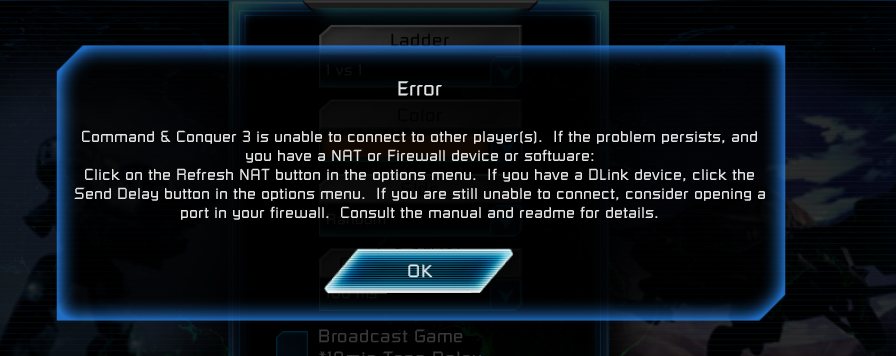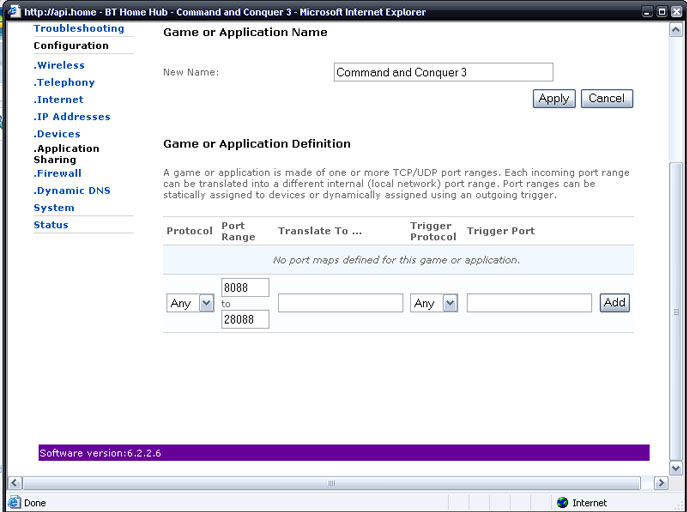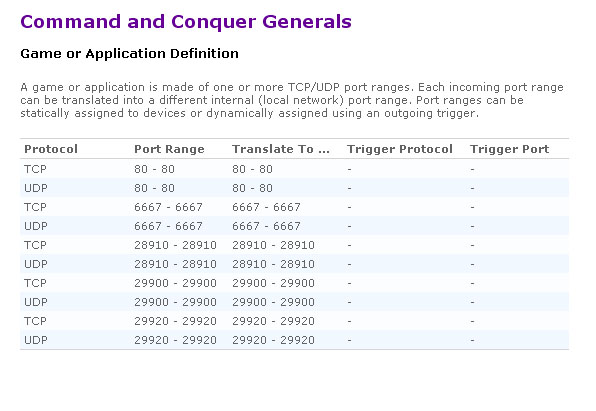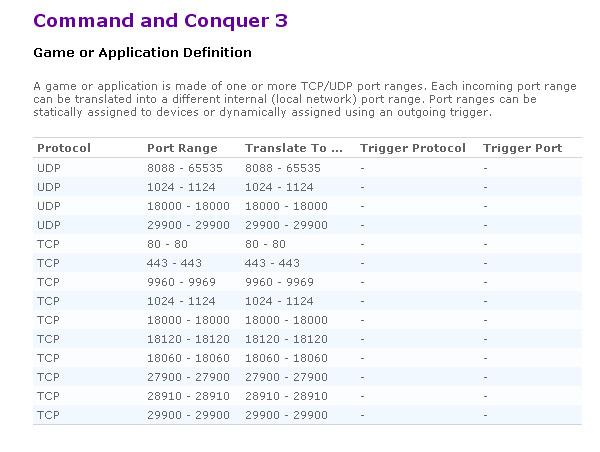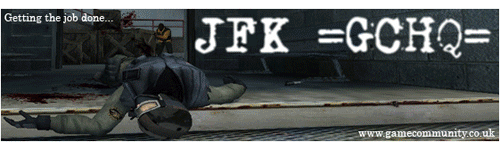| Author |
Message |
|
Mike=GCHQ=
|
Post subject: C&C3 online EDIT: PATCH FIXED IT :)  Posted: Posted: Fri Mar 30, 2007 1:34 pm |
|
 |
| Legal Pidgeon |
 |
Joined: Sat Apr 17, 2004 11:47 am
Posts: 7844
Location: Manchester
|
i have a BT Hub.. so i blame that at the moment..
dont know how to do port fowarding if thats the solution
anyone else got this problem or know how to fix it?
i also observed that when i join a custom game.. i cant pick side/team/colour etc... so thats probly because of a connection issue also.
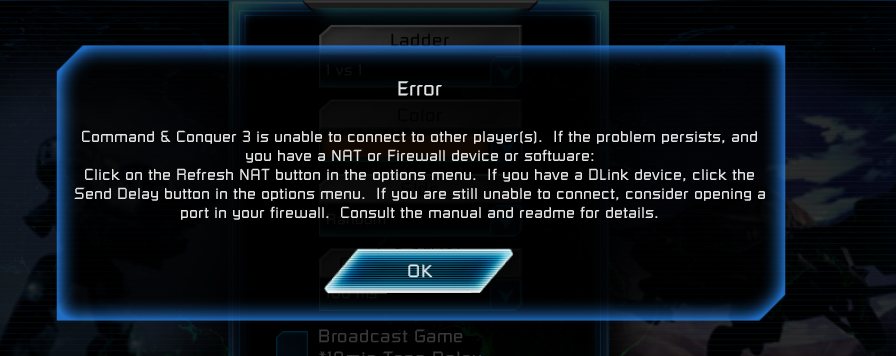 _________________ ---------------------------------------- 
Last edited by Mike=GCHQ= on Sat Apr 07, 2007 5:39 pm, edited 1 time in total.
|
|
  |
|
 |
|
Stealth
|
Post subject:  Posted: Posted: Fri Mar 30, 2007 2:09 pm |
|
 |
| Bow down to the master |
 |
Joined: Thu Sep 08, 2005 5:52 pm
Posts: 1502
Location: Perth, UK
|
I got that problem on Zero Hour, i fixed it by forwarding the right ports.
htttp://portforward.com 
Just select the game and look for im guessing BT Home Hub for you.
It'l take you through the right steps.
_________________
Just ownage.
|
|
  |
|
 |
|
happyslappy
|
Post subject: c+c  Posted: Posted: Fri Mar 30, 2007 2:57 pm |
|
 |
| that was a stupid comment btw |
 |
Joined: Wed Mar 03, 2004 12:40 pm
Posts: 109345
Location: manchester
|
|
i had this problem with there last one - id hoped they fixed it in this
_________________ 

|
|
  |
|
 |
|
Mike=GCHQ=
|
Post subject:  Posted: Posted: Fri Mar 30, 2007 3:54 pm |
|
 |
| Legal Pidgeon |
 |
Joined: Sat Apr 17, 2004 11:47 am
Posts: 7844
Location: Manchester
|
|
not sorted it yet
_________________ ---------------------------------------- 
|
|
  |
|
 |
|
Sleeper Service=GCHQ=
|
Post subject:  Posted: Posted: Fri Mar 30, 2007 4:33 pm |
|
 |
| Humping a Super Model |
 |
Joined: Mon Dec 27, 2004 1:54 pm
Posts: 3024
Location: NorLonTon
|
|
You really shouldn't have to open an external port just to play a game.
That really is rubbish
_________________ 
|
|
  |
|
 |
|
Mike=GCHQ=
|
Post subject:  Posted: Posted: Fri Mar 30, 2007 5:10 pm |
|
 |
| Legal Pidgeon |
 |
Joined: Sat Apr 17, 2004 11:47 am
Posts: 7844
Location: Manchester
|
i know tell me about it
someone who has a vague idea of what they're doin with port fowarding vnc to me and do it for me by any chance?
i just tried to do it
but ... no luck
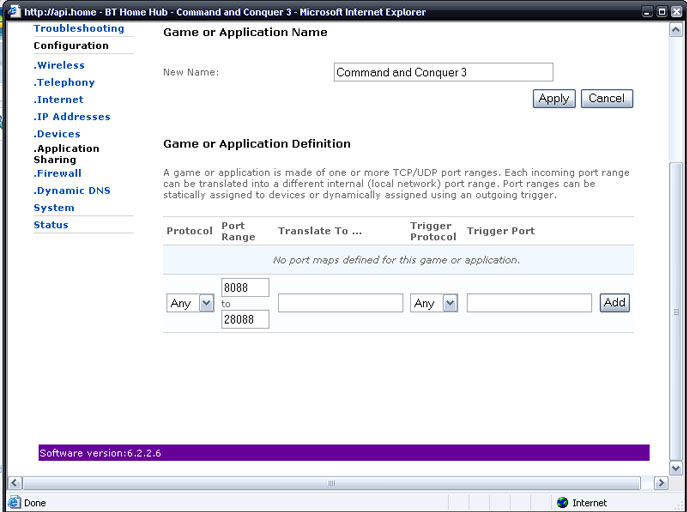
the hub has a number of games listed already for convenience, generals and zero hour being some...some of the port numbers are the same... so its a case of replicating and filling in the gaps... but im doing something wrong
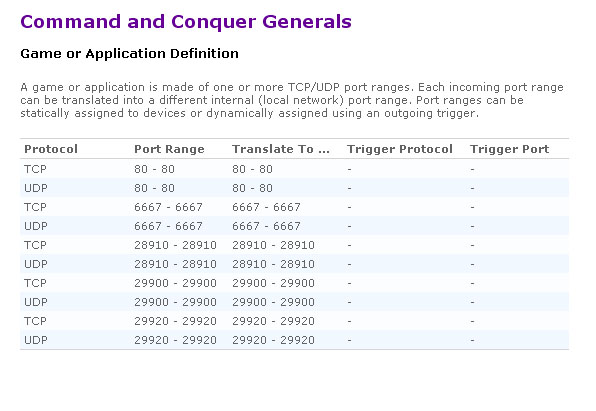 _________________ ---------------------------------------- 
|
|
  |
|
 |
|
happyslappy
|
Post subject: ports  Posted: Posted: Fri Mar 30, 2007 5:35 pm |
|
 |
| that was a stupid comment btw |
 |
Joined: Wed Mar 03, 2004 12:40 pm
Posts: 109345
Location: manchester
|
|
you need to tell it the ip to forward to - the windows box
_________________ 

|
|
  |
|
 |
|
Mike=GCHQ=
|
Post subject:  Posted: Posted: Fri Mar 30, 2007 10:30 pm |
|
 |
| Legal Pidgeon |
 |
Joined: Sat Apr 17, 2004 11:47 am
Posts: 7844
Location: Manchester
|
|
  |
|
 |
|
Mike=GCHQ=
|
Post subject:  Posted: Posted: Mon Apr 02, 2007 1:09 am |
|
 |
| Legal Pidgeon |
 |
Joined: Sat Apr 17, 2004 11:47 am
Posts: 7844
Location: Manchester
|
still having this problem .. has to be down to network issue.. dont reckon a patch will sort it..
should be able to pick team etc.. but obviously something dodgy going on..

here's the ports i've fowarded
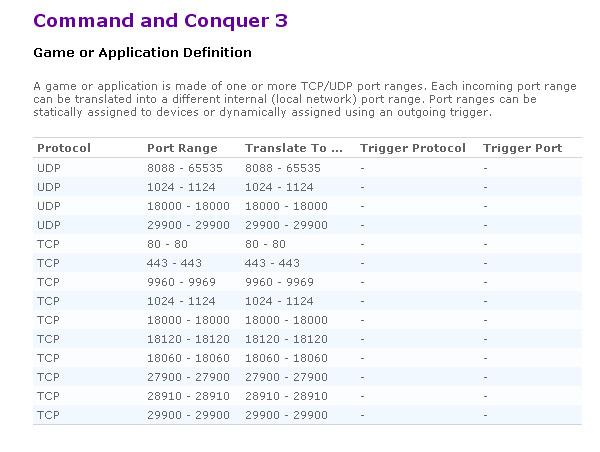
GRRRRRR
i have a BT HOME HUB...... gonna try netgear again and see what happens
btw slappy when i add it ... it automatically knows that its my machine...u select the device fowarding when u choose the app.. _________________ ---------------------------------------- 
|
|
  |
|
 |
|
JFK=GCHQ=
|
Post subject:  Posted: Posted: Mon Apr 02, 2007 10:55 am |
|
 |
| I sleep with beer cans on my head |
 |
Joined: Thu Mar 18, 2004 8:53 pm
Posts: 1818
Location: San Dimas
|
|
  |
|
 |
|
Mike=GCHQ=
|
Post subject:  Posted: Posted: Mon Apr 02, 2007 12:45 pm |
|
 |
| Legal Pidgeon |
 |
Joined: Sat Apr 17, 2004 11:47 am
Posts: 7844
Location: Manchester
|
JFK=GCHQ= wrote: hmm, av got a BT home hub, and i havnt had any problems yet
grrr... question, where it says IP in network .. are you getting your internal ip...192.xxx.x.x
or like your internet IP?
86.xx.xx.xx
have you needed to foward the ports? _________________ ---------------------------------------- 
|
|
  |
|
 |
|
flatline=GCHQ=
|
Post subject:  Posted: Posted: Mon Apr 02, 2007 12:46 pm |
|
 |
| Bow down to the master |
Joined: Thu Jan 26, 2006 12:26 am
Posts: 1147
|
|
have you tried forwarding your internal ip to the DMZ ?
|
|
  |
|
 |
|
Mike=GCHQ=
|
Post subject:  Posted: Posted: Mon Apr 02, 2007 12:49 pm |
|
 |
| Legal Pidgeon |
 |
Joined: Sat Apr 17, 2004 11:47 am
Posts: 7844
Location: Manchester
|
|
yer.. didnt work
also tried it on my netgear router the other day.. didnt work
however i did get a automatch game in...
with my current setup
its just that custom play thing that seems to be the problem
_________________ ---------------------------------------- 
|
|
  |
|
 |
|
Mike=GCHQ=
|
Post subject:  Posted: Posted: Mon Apr 02, 2007 2:08 pm |
|
 |
| Legal Pidgeon |
 |
Joined: Sat Apr 17, 2004 11:47 am
Posts: 7844
Location: Manchester
|
|
also JFK.. are you ADSL BT?
do u have a dynamic internet IP address?
mine changes each time i reconnect the hub
wondered if its worth looking into DNS..
is your network DCHP?
_________________ ---------------------------------------- 
|
|
  |
|
 |
|
happyslappy
|
Post subject: working  Posted: Posted: Mon Apr 02, 2007 3:02 pm |
|
 |
| that was a stupid comment btw |
 |
Joined: Wed Mar 03, 2004 12:40 pm
Posts: 109345
Location: manchester
|
|
i got mine working with this - just change the syntax to match urs
sure is alot of ports - a patch wont fix this , i get why it wont work behind routers
###
iptables -A PREROUTING -t nat -p tcp -i eth2 --dport 80 -j DNAT --to 192.168.0.61:80
iptables -A PREROUTING -t nat -p tcp -i eth2 --dport 6667 -j DNAT --to 192.168.0.61:6667
iptables -A PREROUTING -t nat -p tcp -i eth2 --dport 28900 -j DNAT --to 192.168.0.61:28900
iptables -A PREROUTING -t nat -p tcp -i eth2 --dport 27900 -j DNAT --to 192.168.0.61:27900
iptables -A PREROUTING -t nat -p tcp -i eth2 --dport 28910 -j DNAT --to 192.168.0.61:28910
iptables -A PREROUTING -t nat -p tcp -i eth2 --dport 29900 -j DNAT --to 192.168.0.61:29900
iptables -A PREROUTING -t nat -p tcp -i eth2 --dport 29901 -j DNAT --to 192.168.0.61:29901
iptables -A PREROUTING -t nat -p udp -i eth2 --dport 4321 -j DNAT --to 192.168.0.61:4321
iptables -A PREROUTING -t nat -p udp -i eth2 --dport 27900 -j DNAT --to 192.168.0.61:27900
iptables -A PREROUTING -t nat -p udp -i eth2 --dport 13139 -j DNAT --to 192.168.0.61:13139
iptables -A PREROUTING -t nat -p udp -i eth2 --dport 2049 -j DNAT --to 192.168.0.61:2049
iptables -A PREROUTING -t nat -p udp -i eth2 --dport 28910 -j DNAT --to 192.168.0.61:28910
iptables -A PREROUTING -t nat -p udp -i eth2 --dport 2949 -j DNAT --to 192.168.0.61:2949
iptables -A PREROUTING -t nat -p udp -i eth2 --dport 6500 -j DNAT --to 192.168.0.61:6500
iptables -A PREROUTING -t nat -p udp -i eth2 --dport 8088:28088 -j DNAT --to 192.168.0.61:8088:28088
_________________ 

|
|
  |
|
 |
|