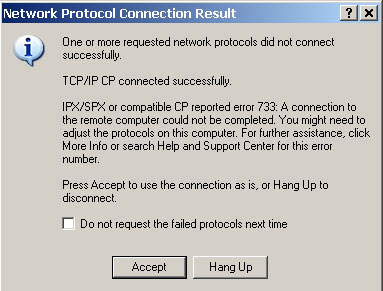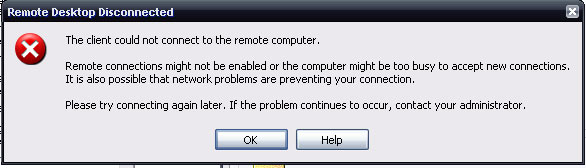| Author |
Message |
|
Mike=GCHQ=
|
Post subject: VPN  Posted: Posted: Wed Apr 18, 2007 5:21 pm |
|
 |
| Legal Pidgeon |
 |
Joined: Sat Apr 17, 2004 11:47 am
Posts: 7844
Location: Manchester
|
my brother is having trouble getting his VPN to work.. he needs it to access his workcomputer from home whilst he's off sick.
All that has changed since he last used it is that i have reset the router settings (bt home hub) and tried endlessly to do portfowarding etc..
All the settings as far as i know are currently default or shouldnt be a problem.
We cannot connect to his works server via VPN on any of the computers in our house which suggests a router/hub issue.
The problem is that as soon as he connects to the work server (before connecting to his specific machine) the internet connection stops working -- i.e. it just times out when ever you search. The moment you disconnect from the VPN the internet connection seems to work again.
When we tried to connect to the server using my dad's pc we got the attatched error message.
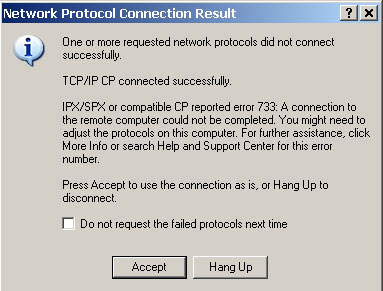
When we then tried to connect to the internet we got firewall messages which suggested that the internet was trying to use his work server for internet access rather than our Router.
any idea? _________________ ---------------------------------------- 
|
|
  |
|
 |
|
GeneralPublic=GCHQ=
|
Post subject:  Posted: Posted: Wed Apr 18, 2007 5:40 pm |
|
 |
| Saints ftw!! |
 |
Joined: Fri Apr 23, 2004 6:22 pm
Posts: 7877
Location: /dev/null
|
Thats fine - its a warning not an error.
To clear it, first look at the properties of the VPN connection, click on Networking, and untick the Novell IPX/SPX box.
Or tick "Do not request failed protocols next time" 
To get the IP routing properly you need to switch on split-tunelling for the VPN connection. Try following the guide here You'll only need the first bit.
You also need to check your local LAN address 192.168.what.ever is different to the one he uses at work.
_________________
Insert unfunny comment here ->
|
|
  |
|
 |
|
Mike=GCHQ=
|
Post subject:  Posted: Posted: Wed Apr 18, 2007 6:42 pm |
|
 |
| Legal Pidgeon |
 |
Joined: Sat Apr 17, 2004 11:47 am
Posts: 7844
Location: Manchester
|
ok mate thanks for that...
we managed to solve the problem of the internet cutting out by ticking off the Default gateway option...when he connects to the server
but we are still having problems connecting to the remote computer after connecting to the remote server...
following error message
he's asked work, and his pc is turned on, he asked someone to log in from that end to make sure it's not a daft problem.... should work as far as they're concerned..
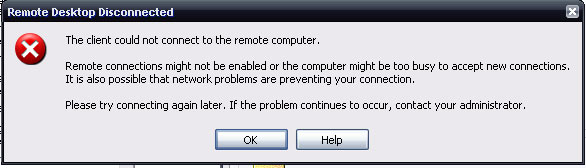
any more ideas ? _________________ ---------------------------------------- 
|
|
  |
|
 |
|
GeneralPublic=GCHQ=
|
Post subject:  Posted: Posted: Wed Apr 18, 2007 6:44 pm |
|
 |
| Saints ftw!! |
 |
Joined: Fri Apr 23, 2004 6:22 pm
Posts: 7877
Location: /dev/null
|
|
can they remote desktop into it from their end?
If so, can he ping it via the VPN?
_________________
Insert unfunny comment here ->
|
|
  |
|
 |
|
Mike=GCHQ=
|
Post subject:  Posted: Posted: Wed Apr 18, 2007 7:06 pm |
|
 |
| Legal Pidgeon |
 |
Joined: Sat Apr 17, 2004 11:47 am
Posts: 7844
Location: Manchester
|
|
unticking that button did fix the internet problem but why would all the PC's on my network all have decided to change that setting? All I have done since my brother could last connect to work is reset the router... surely that doesn't change all the PC's local settings globally?
_________________ ---------------------------------------- 
|
|
  |
|
 |
|
Varp
|
Post subject:  Posted: Posted: Wed Apr 18, 2007 7:57 pm |
|
 |
| Pure sex on legs |
Joined: Thu Mar 04, 2004 4:45 pm
Posts: 583
Location: Zummerzet, UK
|
Mike =GCHQ= wrote: unticking that button did fix the internet problem but why would all the PC's on my network all have decided to change that setting? All I have done since my brother could last connect to work is reset the router... surely that doesn't change all the PC's local settings globally?
If the connections are configured to obtain settings automatically rather than being static then they'll get em from the router I suspect...
Also you may have to fiddle with IP/DNS settings in the router, if it's only got placeholder rather than obtained automatically stuff it can cause similar problems...any router experts ?
|
|
  |
|
 |
|
GeneralPublic=GCHQ=
|
Post subject:  Posted: Posted: Wed Apr 18, 2007 8:10 pm |
|
 |
| Saints ftw!! |
 |
Joined: Fri Apr 23, 2004 6:22 pm
Posts: 7877
Location: /dev/null
|
|
they may have changed something on their VPN server.
Messing about with your router won't affect the default gateway on a VPN connection.
_________________
Insert unfunny comment here ->
|
|
  |
|
 |
|
Mike=GCHQ=
|
Post subject:  Posted: Posted: Thu Apr 19, 2007 6:08 pm |
|
 |
| Legal Pidgeon |
 |
Joined: Sat Apr 17, 2004 11:47 am
Posts: 7844
Location: Manchester
|
well gary u are correct, even though they said they hadn't changed anything.. they had...
his work found out that the pc number had changed... after investigating more 
thanks a lot for your help anyways. _________________ ---------------------------------------- 
|
|
  |
|
 |
|
GeneralPublic=GCHQ=
|
Post subject:  Posted: Posted: Thu Apr 19, 2007 6:18 pm |
|
 |
| Saints ftw!! |
 |
Joined: Fri Apr 23, 2004 6:22 pm
Posts: 7877
Location: /dev/null
|
lol - I'm sure I could earn a living at this 
_________________
Insert unfunny comment here ->
|
|
  |
|
 |
|