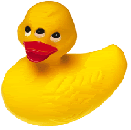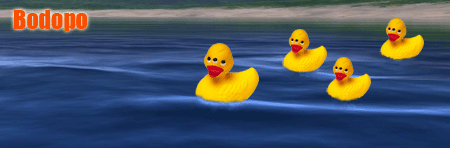| Author |
Message |
|
R1CH4RD 21
|
Post subject: fan controllers  Posted: Posted: Wed May 09, 2007 9:59 am |
|
 |
| Pure sex on legs |
 |
Joined: Mon Mar 26, 2007 7:21 pm
Posts: 528
Location: south
|
|
may case has four fans that have a speed switch connected but to adjust the speed i need to keep removing the side if i get a fan controller how will i connect the fans to it?
_________________ 
|
|
  |
|
 |
|
Sleeper Service=GCHQ=
|
Post subject:  Posted: Posted: Wed May 09, 2007 10:12 am |
|
 |
| Humping a Super Model |
 |
Joined: Mon Dec 27, 2004 1:54 pm
Posts: 3024
Location: NorLonTon
|
|
If you buy a fan controller you plug one of the PSU's 4pin power connectors into it and then connect your fans to the controller via extension wires. They should come with the controller.
I had on of these but the decided that I didnt need it after I bought quieter fans that ran off the 5v rail instead of the 12v rail.
_________________ 
|
|
  |
|
 |
|
elbow=GCHQ=
|
Post subject:  Posted: Posted: Wed May 09, 2007 10:21 am |
|
 |
| Comin' outta Gallifrey |
 |
Joined: Mon Aug 01, 2005 9:44 pm
Posts: 7821
Location: banging with enamor
|
|
I have the asus one, but hardly use it - I just drop the fans to the lowest setting, never needed to increase them. You shouldn't need to adjust the speed that much anyway.
_________________
“There are some people in this world who don’t love their fellow man, and I HATE people like that!”
|
|
  |
|
 |
|
R1CH4RD 21
|
Post subject:  Posted: Posted: Wed May 09, 2007 11:50 am |
|
 |
| Pure sex on legs |
 |
Joined: Mon Mar 26, 2007 7:21 pm
Posts: 528
Location: south
|
|
guess i wil set the fans to low then its not the noise that bothers me as much as i get bloody frezzing just sitting at my computer lol.
i am planning on overclocking so might have to have the fans on high
_________________ 
|
|
  |
|
 |
|
Bodopo
|
Post subject:  Posted: Posted: Wed May 09, 2007 5:42 pm |
|
 |
| Pure sex on legs |
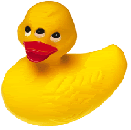 |
Joined: Mon Nov 20, 2006 4:42 pm
Posts: 518
Location: Sunny South
|
|
have them low and see how hot ur bits are getting, if they get too hot crank the fans up
_________________ 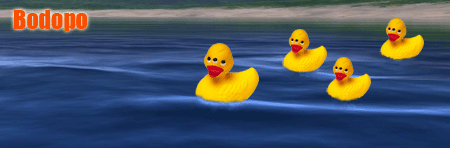
|
|
  |
|
 |
|