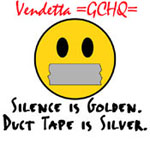| Author |
Message |
|
FoRcEFiRe
|
Post subject:  Posted: Posted: Tue Jun 26, 2007 10:24 am |
|
 |
| Great balls of fire |
 |
Joined: Mon Mar 21, 2005 2:12 am
Posts: 756
Location: In the disco inferno
|
|
Right mate
if you ring them up, you don't tell them it crashes when you only play css, because it doesn't. You said yourself earlier it did it whilst you were playing WOW.
Did you check to see if the fan was spinning on the graphics card at all? Remember I said last night on css. The only reason I keep asking this is that source is a demanding game, and if the fan isn't spinning on the card then it will overheat quicker as its being worked hard. Other games may not be as demanding so wont push the card as hard hence generating less heat.
IDirect3DDevice9::Present() Errors are a a pain in the ass. I got them so much recently I was beginning to think my card was broken cause once it happens the only way to get into CSS is to reboot your pc.
Turns out if you launch CSS, then change the resolution, then change it back again then that error will disappear. I only found that info after hours of searching.
|
|
  |
|
 |
|
Apocalypse
|
Post subject:  Posted: Posted: Tue Jun 26, 2007 11:11 am |
|
 |
| Stat Whore |
 |
Joined: Sat Oct 22, 2005 2:26 am
Posts: 3152
Location: Ireland
|
Quote: But forcefire i think u could be right about just the fact maybe my graphics card ....like cant handle all the visual gaming of CS ..so i may need to turn some settings off ......buut ...............MY GRAPHICS CARD IS SUPPOSE TO BE ABLE TO TAKE THAT PUNISHMENT !!!! (according to the figures.)
And so we go around in circles i believe I said that.   Quote: My card cant be out of date its a Nvidieo GEForce 7300LE .. 512mb
i know what it is, repeating it doesnt change it.
your graphics card shouldn't be running full settings.
did you try turning down your settings and then playing????
If you didn't you should before spending any mroe time trying to figure it out.
Do what forcey said and check the fan on your card.
Is it clogged with dust (dust takes a few weeks...it's been 7 months, so dont think there isnt any in there  ).
Make sure the fan is spinning. Does it have a fan?  _________________  OGame FAQ
OGame FAQ
|
|
  |
|
 |
|
elbow=GCHQ=
|
Post subject:  Posted: Posted: Tue Jun 26, 2007 3:43 pm |
|
 |
| Comin' outta Gallifrey |
 |
Joined: Mon Aug 01, 2005 9:44 pm
Posts: 7821
Location: banging with enamor
|
Saurus wrote: But forcefire i think u could be right about just the fact maybe my graphics card ....like cant handle all the visual gaming of CS ..so i may need to turn some settings off ......buut ...............MY GRAPHICS CARD IS SUPPOSE TO BE ABLE TO TAKE THAT PUNISHMENT !!!! (according to the figures.)
no it isn't
http://www.tomshardware.co.uk/graphics/charts.html?modelx=33&model1=718&model2=711&chart=286
they don't do a 512mb version of the 7300 afaik, but that chart has your card (at the bottom) and my card (near the top)
_________________
“There are some people in this world who don’t love their fellow man, and I HATE people like that!”
|
|
  |
|
 |
|
Colt Seavers
|
Post subject:  Posted: Posted: Tue Jun 26, 2007 4:01 pm |
|
|
|
interested to read the lowish scores the pc equivilant of my gfx cards gets so i looked at some mac tests
Quote: Doom 3 Results Up to 2.5x faster than standard graphics card
NVIDIA Quadro FX 4500 (512MB of GDDR3 SDRAM)
110 fps
ATI Radeon X1900 XT (512MB of GDDR3 SDRAM)
106 fps
NVIDIA GeForce 7300 GT(256MB of GDDR2 SDRAM)
44 fps
* Testing conducted by Apple in July 2006 using pre-production 3.0GHz quad-core Mac Pro units and graphics cards. Tested using Doom 3 v1.3.1303 TimeDemo 1, high video quality, at 1280 by 1024. Performance tests are conducted using specific computer systems and reflect the approximate performance of Mac Pro.
whether its software or hardware related, i dunno, but much higher fps on same tests. odd (and completely ish off topic.)
|
|
  |
|
 |
|
Apocalypse
|
Post subject:  Posted: Posted: Tue Jun 26, 2007 4:07 pm |
|
 |
| Stat Whore |
 |
Joined: Sat Oct 22, 2005 2:26 am
Posts: 3152
Location: Ireland
|
o-iii<0 8ilbo=GCHQ= wrote: Saurus wrote: But forcefire i think u could be right about just the fact maybe my graphics card ....like cant handle all the visual gaming of CS ..so i may need to turn some settings off ......buut ...............MY GRAPHICS CARD IS SUPPOSE TO BE ABLE TO TAKE THAT PUNISHMENT !!!! (according to the figures.)
no it isn't http://www.tomshardware.co.uk/graphics/charts.html?modelx=33&model1=718&model2=711&chart=286they don't do a 512mb version of the 7300 afaik, but that chart has your card (at the bottom) and my card (near the top) ty bilbo 
i was pretty sure there was no such thing as a 512 7300 LE...but i didn't want to seem more abrupt than i was already being.....  
like i said, your card is outdated. 
but instead of buying a new one, try with the low settings before thinking about that _________________  OGame FAQ
OGame FAQ
|
|
  |
|
 |
|
Saurus
|
Post subject:  Posted: Posted: Tue Jun 26, 2007 5:37 pm |
|
|
|
|
But Dxdiag says 512mb ,,,,,, !!!!!
What settings should i lower?
Ps: with WOW it was the nv4_disp.dll error
Its GeForce7300 LE not GT
Oh and ForceFire my fan is spinning correctly there are no weird noises its fine
|
|
  |
|
 |
|
elbow=GCHQ=
|
Post subject:  Posted: Posted: Tue Jun 26, 2007 5:50 pm |
|
 |
| Comin' outta Gallifrey |
 |
Joined: Mon Aug 01, 2005 9:44 pm
Posts: 7821
Location: banging with enamor
|
Saurus wrote: But Dxdiag says 512mb ,,,,,, !!!!!
What settings should i lower?
Ps: with WOW it was the nv4_disp.dll error
Its GeForce7300 LE not GT
Oh and ForceFire my fan is spinning correctly there are no weird noises its fine
the trick is not to lower settings but raise them
stick everything on low, try that. then slowly lift bits up until you get a good balance.
don't change your resolution at first, there's nowt worse than monitor interpolation.
_________________
“There are some people in this world who don’t love their fellow man, and I HATE people like that!”
|
|
  |
|
 |
|
Apocalypse
|
Post subject:  Posted: Posted: Tue Jun 26, 2007 6:40 pm |
|
 |
| Stat Whore |
 |
Joined: Sat Oct 22, 2005 2:26 am
Posts: 3152
Location: Ireland
|
Saurus wrote: Its GeForce7300 LE not GT
unfortunatley for you...the GT is better than the LE  meaning bilbo was being generous, it's probably about 20 fps, not 30. the fact that your card wasnt even tested in that massive list should tell you something. Saurus wrote: But Dxdiag says 512mb ,,,,,, !!!!!
I don't know what to tell you, maybe it is 512. i dont know  Saurus wrote: What settings should i lower?
everything except resolution. Anti aliasing should go first (HDR is already gone you said) resolution should go last, as that'll make the biggest diff in how pretty things are.
In my experience lowering your resolution gives you no extra FPS anyway....
so, as bilbo said, lower everything then raise them a bit if that works ok without crashing. _________________  OGame FAQ
OGame FAQ
Last edited by Apocalypse on Tue Jun 26, 2007 6:45 pm, edited 3 times in total.
|
|
  |
|
 |
|
FoRcEFiRe
|
Post subject:  Posted: Posted: Tue Jun 26, 2007 6:43 pm |
|
 |
| Great balls of fire |
 |
Joined: Mon Mar 21, 2005 2:12 am
Posts: 756
Location: In the disco inferno
|
saurus
In the sticky I created in the CSS section about rates.
http://forum.gamecommunity.co.uk:8080/v ... hp?t=42909
There is a link to steam forums with good information on how to lower your settings. I would suggest doing the -dxlevel81 command to lower the directx level. This should reduce the strain on the card.
Go read it, hope you have some success[/quote]
|
|
  |
|
 |
|
Saurus
|
Post subject:  Posted: Posted: Tue Jun 26, 2007 8:31 pm |
|
|
|
to be honest, i am gonna wait before i start fooling around with anything until the 6th of july
cuz thats when my brother who is a god in Computer Science, is comming to see me, and i am gonna ask him what he feels ....then collect all the stuff i know and make an educated interpretation 
Until then i need to complete a 1st draft of my personal statement by tomorrow *eeep*
|
|
  |
|
 |
|
Apocalypse
|
Post subject:  Posted: Posted: Wed Jun 27, 2007 7:45 pm |
|
 |
| Stat Whore |
 |
Joined: Sat Oct 22, 2005 2:26 am
Posts: 3152
Location: Ireland
|
turning down your in-game settings doesn't count as "fooling around" with stuff. They're simple drop down menus you dont need a computer science degree to do it  _________________  OGame FAQ
OGame FAQ
|
|
  |
|
 |
|
Vendetta
|
Post subject:  Posted: Posted: Wed Jun 27, 2007 9:20 pm |
|
 |
| V is for Vociferate |
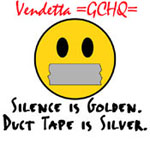 |
Joined: Fri Mar 30, 2007 6:47 pm
Posts: 1688
Location: The incredible, edible internet
|
|
Really you dont need a degree in computer science?
Well anyway, it does sound like all you need to do is changeing settings, it worked wonders of my pc!
Oh and Forcey i get IDirect3DDevice9::Present() all the time when i play on either nuke or inferno, and i dont need to restart my pc i just wait for the error window to ask me wheter i want to send an email with error report or not, i click dont send then start CS:S and it works fine
_________________ 
|
|
  |
|
 |
|
Saurus
|
Post subject:  Posted: Posted: Sat Jun 30, 2007 8:00 pm |
|
|
|
GUYS: When i restart my pc just before i start playing CS (it seems to crash less if i do that) ...... when my pc reboots i get an error message of : "Windows has recovered from a serious error"
With the link
http://wer.microsoft.com/responses/Resp ... d9663d9c89
WTF???? HALP ME NAOW PLZ
|
|
  |
|
 |
|
Mike=GCHQ=
|
Post subject:  Posted: Posted: Sat Jun 30, 2007 8:32 pm |
|
 |
| Legal Pidgeon |
 |
Joined: Sat Apr 17, 2004 11:47 am
Posts: 7844
Location: Manchester
|
|
i always get that message when i bsod.. its utter useless
write the HEX code when it blue screens and google it...
even then it's not very helpful
_________________ ---------------------------------------- 
|
|
  |
|
 |
|
Saurus
|
Post subject:  Posted: Posted: Sat Jun 30, 2007 11:42 pm |
|
|
|
|
No this happens when i just simply restard my pc ... not even after BSOD ... just i restart my pc normally and i get that ...so i am like WTF?
|
|
  |
|
 |
|