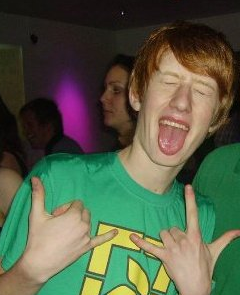| Author |
Message |
|
Apocalypse
|
Post subject: setting up my new PC - Boot drive problems  Posted: Posted: Tue Sep 11, 2007 9:38 pm |
|
 |
| Stat Whore |
 |
Joined: Sat Oct 22, 2005 2:26 am
Posts: 3152
Location: Ireland
|
k, i've finished with the hardware but cant get past installing software.
I'm trying to install windows XP on my new SATA hard drive.
But i keep getting a boot drive error.
Code: 0x0000007B INACCESSIBLE_BOOT_DEVICE 0x7B
also, the manual for my MB says i need to install an OS before i can install a sata drive  (but how can i install an OS if i cant use the hard drive?)
What am i missing here??
Can i plug my PATA (IDE) hard drive from this computer(the one i'm typing this on) into my new MB??
in the IDE slot for the CD/DVD/5.5" Drive? 
and skip installing an OS system?
I'm hoping there's some noob mistake i'm making....  
ideas?
specs
http://forum.gamecommunity.co.uk:8080/v ... 34&start=0
BIOS is set up to boot from CD, hard drive is 2nd on the list, floppy drive is disabled. _________________  OGame FAQ
OGame FAQ
|
|
  |
|
 |
|
Chips=GCHQ=
|
Post subject:  Posted: Posted: Tue Sep 11, 2007 9:44 pm |
|
 |
| I'm ghey 4 teh Hoff! |
 |
Joined: Wed Sep 21, 2005 5:18 pm
Posts: 4142
|
Can you not install drivers from the disk that comes with the mobo? This is what I did in order to be able to install onto my sata drive.
Alternatively, into bios, see if it can find the device there - if so, check that your cd/dvd drive is higher in boot priority and so booting from disc first (windows disc) which can then install to the hdd if it's recognised 
I may be wrong, but something to do whilst waiting for others 
|
|
  |
|
 |
|
Skrunk =GCHQ=
|
Post subject:  Posted: Posted: Tue Sep 11, 2007 9:53 pm |
|
 |
| In youz forumz bein youz Pepsiz |
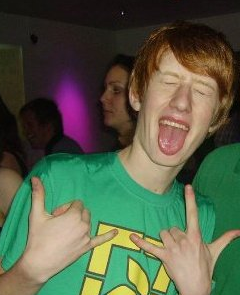 |
Joined: Wed May 23, 2007 5:52 pm
Posts: 1804
Location: Poland
|
was jus reading the how to build a corsair pc thing and it said
Quote: installing SATA drivers during the Windows setup
which leads me to believe you may need a sata driver on a floppy to install it b4 windows...........iI dunno tho jus saw it and thought of you _________________  Diablo-X =GCHQ= wrote: you need to improve your jokes, making them funny is crucial,
|
|
  |
|
 |
|
Skrunk =GCHQ=
|
Post subject:  Posted: Posted: Tue Sep 11, 2007 10:09 pm |
|
 |
| In youz forumz bein youz Pepsiz |
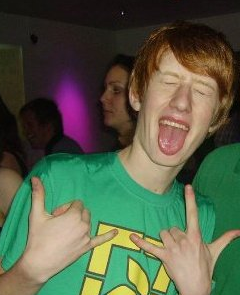 |
Joined: Wed May 23, 2007 5:52 pm
Posts: 1804
Location: Poland
|
|
any floppys come woth your mobo? theyre probs sata drivers
_________________  Diablo-X =GCHQ= wrote: you need to improve your jokes, making them funny is crucial,
|
|
  |
|
 |
|
Apocalypse
|
Post subject:  Posted: Posted: Tue Sep 11, 2007 10:14 pm |
|
 |
| Stat Whore |
 |
Joined: Sat Oct 22, 2005 2:26 am
Posts: 3152
Location: Ireland
|
|
got a CD, not a floppy.
reckon its a driver problem
_________________  OGame FAQ
OGame FAQ
|
|
  |
|
 |
|
Caspius=GCHQ=
|
Post subject:  Posted: Posted: Tue Sep 11, 2007 10:33 pm |
|
 |
| The Groundkeeper |
 |
Joined: Fri Mar 26, 2004 7:59 pm
Posts: 6057
Location: UK
|
|
CD drives not a USB one is it?
_________________ 
|
|
  |
|
 |
|
Apocalypse
|
Post subject:  Posted: Posted: Tue Sep 11, 2007 10:35 pm |
|
 |
| Stat Whore |
 |
Joined: Sat Oct 22, 2005 2:26 am
Posts: 3152
Location: Ireland
|
nope,
my mate reckons its just the drivers. i'll give it a go and get bacl to ye  _________________  OGame FAQ
OGame FAQ
|
|
  |
|
 |
|
GeneralPublic=GCHQ=
|
Post subject:  Posted: Posted: Tue Sep 11, 2007 11:18 pm |
|
 |
| Saints ftw!! |
 |
Joined: Fri Apr 23, 2004 6:22 pm
Posts: 7877
Location: /dev/null
|
If it's XP, you can only install the SATA drivers from a floppy 
You need to get them on a diskette, boot from the CD and press F6 when prompted (message appears at the bottom of the screen as the windows setup begins)
You may be able to change your SATA controller out of Native mode in teh BIOS, it will use the inbuilt Windows IDE drivers instead
_________________
Insert unfunny comment here ->
|
|
  |
|
 |
|
Apocalypse
|
Post subject:  Posted: Posted: Tue Sep 11, 2007 11:21 pm |
|
 |
| Stat Whore |
 |
Joined: Sat Oct 22, 2005 2:26 am
Posts: 3152
Location: Ireland
|
it would appear i did not get any SATA drivers with my mobo 
Any ideas where to get them?
i'll try changing it to IDE. _________________  OGame FAQ
OGame FAQ
|
|
  |
|
 |
|
GeneralPublic=GCHQ=
|
Post subject:  Posted: Posted: Tue Sep 11, 2007 11:31 pm |
|
 |
| Saints ftw!! |
 |
Joined: Fri Apr 23, 2004 6:22 pm
Posts: 7877
Location: /dev/null
|
|
_________________
Insert unfunny comment here ->
|
|
  |
|
 |
|
Sleeper Service=GCHQ=
|
Post subject:  Posted: Posted: Tue Sep 11, 2007 11:59 pm |
|
 |
| Humping a Super Model |
 |
Joined: Mon Dec 27, 2004 1:54 pm
Posts: 3024
Location: NorLonTon
|
|
dont forget f6
_________________ 
|
|
  |
|
 |
|
Tjolbi=GCHQ=
|
Post subject:  Posted: Posted: Wed Sep 12, 2007 12:11 am |
|
 |
| Ostracised! |
 |
Joined: Wed Jun 01, 2005 3:41 pm
Posts: 9042
Location: cooking nades in the backyard
|
me and my fathers computer both have sata hdd's and we never had any trouble installing windows on them  is it brand specific then? with some brands the xp drivers work, with others they don't?
_________________
The banhammer thirsts for tards | There is no 'overkill'. There is only 'open fire' and 'I need to reload'.
|
|
  |
|
 |
|
Caspius=GCHQ=
|
Post subject:  Posted: Posted: Wed Sep 12, 2007 12:56 am |
|
 |
| The Groundkeeper |
 |
Joined: Fri Mar 26, 2004 7:59 pm
Posts: 6057
Location: UK
|
|
Is the SATA configuration to Autodetect in the bios?
_________________ 
|
|
  |
|
 |
|
SodaBoy
|
Post subject:  Posted: Posted: Wed Sep 12, 2007 1:06 am |
|
 |
| Rocking the boat |
 |
Joined: Sat May 13, 2006 12:34 pm
Posts: 311
|
|
are you sure you plugged in everything as it should be? if its a new mobo no reason whatsover that it wouldn't recognise a sata drive. check the bios 5 times if need be. also can you be more specific as to your hardware specs?
_________________ 
|
|
  |
|
 |
|
[QBS]Dr.Strangelove
|
Post subject:  Posted: Posted: Wed Sep 12, 2007 2:07 am |
|
 |
| Bow down to the master |
 |
Joined: Thu Dec 16, 2004 11:22 pm
Posts: 2414
Location: satnav offline
|
sound advice above 
as you instal XP you have to press f6 to read from Mr Floppy
i have install the 2nd one first
and then the first one
Dr.Strangelove - probably making no sense whatsoever 
_________________
m
mmmmYou sir, are a swaggering addlepated jackanapes!
m
|
|
  |
|
 |
|