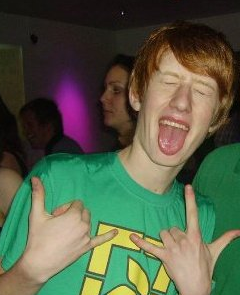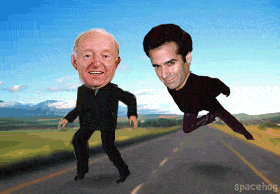| Author |
Message |
|
pHoenix=GCHQ=
|
Post subject: problems with "monitor"  Posted: Posted: Wed Oct 17, 2007 9:57 pm |
|
 |
| The houseworks gone to pot! |
 |
Joined: Sat Jul 07, 2007 6:02 pm
Posts: 208
Location: Doncaster, UK
|
|
hi guys, i have bought myself a nice new 40" HDTV but i am trying to use it as a monitor and im connecting them using a HDMI/DVI cable however when i put my tv on and start up my computer my tv wont pick up my monitor... anyone able to shed any light on the situation?
cheers
pHoenix-
_________________ 
|
|
  |
|
 |
|
Skrunk =GCHQ=
|
Post subject:  Posted: Posted: Wed Oct 17, 2007 11:15 pm |
|
 |
| In youz forumz bein youz Pepsiz |
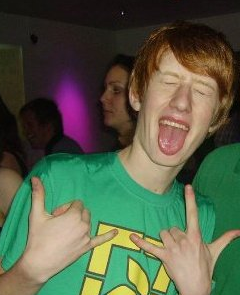 |
Joined: Wed May 23, 2007 5:52 pm
Posts: 1804
Location: Poland
|
|
try goin back to your old monitor and setting the resolution to the resolution of your new TV
if the res is too big then a tv will not display it
_________________  Diablo-X =GCHQ= wrote: you need to improve your jokes, making them funny is crucial,
|
|
  |
|
 |
|
pHoenix=GCHQ=
|
Post subject:  Posted: Posted: Wed Oct 17, 2007 11:18 pm |
|
 |
| The houseworks gone to pot! |
 |
Joined: Sat Jul 07, 2007 6:02 pm
Posts: 208
Location: Doncaster, UK
|
good suggestion, just tried but it didnt work, its not even detecting it, nevermind showing a picture...  anyone else got any ideas? or you got any more skrunk? _________________ 
|
|
  |
|
 |
|
Skrunk =GCHQ=
|
Post subject:  Posted: Posted: Wed Oct 17, 2007 11:20 pm |
|
 |
| In youz forumz bein youz Pepsiz |
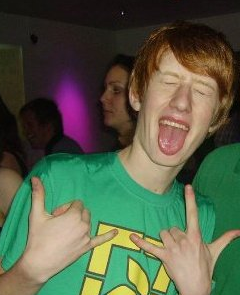 |
Joined: Wed May 23, 2007 5:52 pm
Posts: 1804
Location: Poland
|
|
erm do the same but with the refresh rate????
Thats another problem i had when i linked mine up the other day
_________________  Diablo-X =GCHQ= wrote: you need to improve your jokes, making them funny is crucial,
|
|
  |
|
 |
|
Skrunk =GCHQ=
|
Post subject:  Posted: Posted: Wed Oct 17, 2007 11:22 pm |
|
 |
| In youz forumz bein youz Pepsiz |
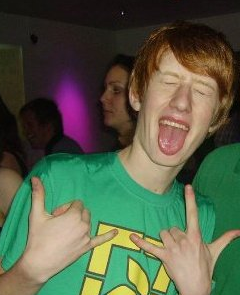 |
Joined: Wed May 23, 2007 5:52 pm
Posts: 1804
Location: Poland
|
|
Oh and your sure you have got the right AV / HDMI port selected on ur TV right???
_________________  Diablo-X =GCHQ= wrote: you need to improve your jokes, making them funny is crucial,
|
|
  |
|
 |
|
Tjolbi=GCHQ=
|
Post subject:  Posted: Posted: Wed Oct 17, 2007 11:27 pm |
|
 |
| Ostracised! |
 |
Joined: Wed Jun 01, 2005 3:41 pm
Posts: 9042
Location: cooking nades in the backyard
|
if your screen has a vga input, try that aswell, my samsung tv doesn't recognise hdmi signals from a pc so i had to use vga for it instead 
_________________
The banhammer thirsts for tards | There is no 'overkill'. There is only 'open fire' and 'I need to reload'.
|
|
  |
|
 |
|
pHoenix=GCHQ=
|
Post subject:  Posted: Posted: Wed Oct 17, 2007 11:31 pm |
|
 |
| The houseworks gone to pot! |
 |
Joined: Sat Jul 07, 2007 6:02 pm
Posts: 208
Location: Doncaster, UK
|
|
do i need a different cable for VGA input?
_________________ 
|
|
  |
|
 |
|
pHoenix=GCHQ=
|
Post subject:  Posted: Posted: Wed Oct 17, 2007 11:33 pm |
|
 |
| The houseworks gone to pot! |
 |
Joined: Sat Jul 07, 2007 6:02 pm
Posts: 208
Location: Doncaster, UK
|
|
also how do i change my refresh rate? im pretty crap with hardware issues
_________________ 
|
|
  |
|
 |
|
Skrunk =GCHQ=
|
Post subject:  Posted: Posted: Wed Oct 17, 2007 11:34 pm |
|
 |
| In youz forumz bein youz Pepsiz |
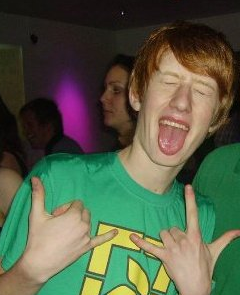 |
Joined: Wed May 23, 2007 5:52 pm
Posts: 1804
Location: Poland
|
|
VGA port is just your standard PC to monitor cable for your normal monitor
and your refresh rate should be in the same place as your res : /
_________________  Diablo-X =GCHQ= wrote: you need to improve your jokes, making them funny is crucial,
|
|
  |
|
 |
|
Tjolbi=GCHQ=
|
Post subject:  Posted: Posted: Wed Oct 17, 2007 11:37 pm |
|
 |
| Ostracised! |
 |
Joined: Wed Jun 01, 2005 3:41 pm
Posts: 9042
Location: cooking nades in the backyard
|
pHoenix- wrote: do i need a different cable for VGA input?
it uses a different plug than hdmi so yes you would need a different one (dvi to vga)
but unless you already have one, look on google to see if other people have had the same problem and if the vga cable solved it  (don't need to go out and buy one if it won't work  )
you can change your refresh rate by right clicking on the desktop and going to properties, the settings tab, advanced, the monitor tab and finally setting the refresh rate  press ok twice and that's it 
_________________
The banhammer thirsts for tards | There is no 'overkill'. There is only 'open fire' and 'I need to reload'.
|
|
  |
|
 |
|
pHoenix=GCHQ=
|
Post subject:  Posted: Posted: Wed Oct 17, 2007 11:39 pm |
|
 |
| The houseworks gone to pot! |
 |
Joined: Sat Jul 07, 2007 6:02 pm
Posts: 208
Location: Doncaster, UK
|
|
well my tv is 100mhz but my comp can only go to 85mhz
_________________ 
|
|
  |
|
 |
|
Skrunk =GCHQ=
|
Post subject:  Posted: Posted: Wed Oct 17, 2007 11:39 pm |
|
 |
| In youz forumz bein youz Pepsiz |
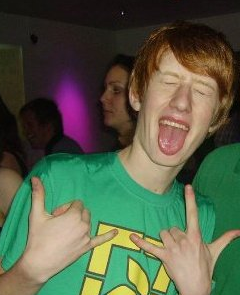 |
Joined: Wed May 23, 2007 5:52 pm
Posts: 1804
Location: Poland
|
|
if you only have VGA then ur GFX card or PC should have came with a wee adapter, if not then do NOT buy one from maplin cos their harshly overpriced, pm me ur address nd i'll send u one
_________________  Diablo-X =GCHQ= wrote: you need to improve your jokes, making them funny is crucial,
|
|
  |
|
 |
|
pHoenix=GCHQ=
|
Post subject:  Posted: Posted: Wed Oct 17, 2007 11:46 pm |
|
 |
| The houseworks gone to pot! |
 |
Joined: Sat Jul 07, 2007 6:02 pm
Posts: 208
Location: Doncaster, UK
|
|
i just been to maplins tonight, and bought a HDMI/DVI cable for 30 quid, methinks i got ganked...
_________________ 
|
|
  |
|
 |
|
Colt Seavers
|
Post subject:  Posted: Posted: Thu Oct 18, 2007 1:56 am |
|
|
|
but did it fix your problem ??? i didn't think that's what you needed 
|
|
  |
|
 |
|
andy_m8
|
Post subject:  Posted: Posted: Thu Oct 18, 2007 3:57 am |
|
 |
| Pure sex on legs |
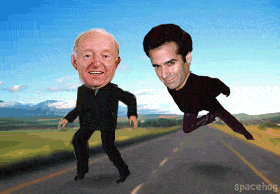 |
Joined: Sun Apr 16, 2006 8:07 pm
Posts: 671
Location: cambridge
|
|
100mHz!!! 1337zor, hehe im sure you mean 100Hz
Yeah, use vga a lot of tvs dont accept dvi connections from a pc for some reason, i believe your graphics card has to be HDCP enabled, ie have a HDMI port, if it didnt come like that then your gonna have to use VGA, no real biggie tbh
_________________ 
Emtu on gears: "I'm Harry Potter, I could like... kill you"
|
|
  |
|
 |
|