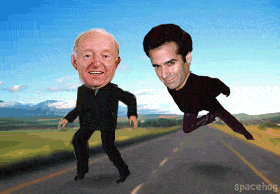| Author |
Message |
|
Lur =GCHQ=
|
Post subject: laptop memory upgrade  Posted: Posted: Sun Dec 02, 2007 4:20 pm |
|
 |
| Forever Alone |
 |
Joined: Tue Aug 22, 2006 6:21 pm
Posts: 1804
Location: Raiding the cupboard
|
well, i got curious and downloaded that cpuz thing...its telling me i have a
free memory slot... now ive looked online and can get a 1 gb stick for my
model...but how the hell would i go about doing it?
im guessing it aint easy to open up a laptop and do things like that without
damaging something...soo, would a computer shop do it? would i need to send
my lappy back to toshiba and have them do it??
would like to know what you guys think, if any of you have done it yourselves
etc.
hopefully i can upgrade it because it seriously needs more RAM (running at
71% usage right now with only firefox open and the startup programs (vista  ))
|
|
  |
|
 |
|
Seric=GCHQ=
|
Post subject:  Posted: Posted: Sun Dec 02, 2007 4:49 pm |
|
 |
| "Eric ya Fecker!" |
 |
Joined: Sat May 28, 2005 1:02 pm
Posts: 4223
|
|
Dunno about you, but on my lappy, theres a hatch on the bottom I can open and in there are the slots for ram.
_________________  
|
|
  |
|
 |
|
Lur =GCHQ=
|
Post subject:  Posted: Posted: Sun Dec 02, 2007 5:02 pm |
|
 |
| Forever Alone |
 |
Joined: Tue Aug 22, 2006 6:21 pm
Posts: 1804
Location: Raiding the cupboard
|
what make laptop do you have??
ive got a toshiba satellite l30....ill have a look in a wee bit, coz i know there
are some hatch bits on the bottom of mine, only know one of them is the
battery soo hopefully one of the others is for RAM
EDIT: cheers seric  found the compartment, just 2 screws lol.
theres a stick of ram in the slot closest to the mobo and a free slot right on
top of that...
im guessing i just need to put another stick in there and it should register it
itself?
|
|
  |
|
 |
|
Lur =GCHQ=
|
Post subject:  Posted: Posted: Sun Dec 02, 2007 5:33 pm |
|
 |
| Forever Alone |
 |
Joined: Tue Aug 22, 2006 6:21 pm
Posts: 1804
Location: Raiding the cupboard
|
right...is it as simple as just getting "laptop memory"
i.e. can i just take my pick from any of these
or is it normally laptop make and model specific??
sorry for all the questions but im still a noob when it comes to things like these..
|
|
  |
|
 |
|
Tjolbi=GCHQ=
|
Post subject:  Posted: Posted: Sun Dec 02, 2007 5:51 pm |
|
 |
| Ostracised! |
 |
Joined: Wed Jun 01, 2005 3:41 pm
Posts: 9042
Location: cooking nades in the backyard
|
your best bet would be to take a look at the ram that's already installed and see what kind it is 
ddr2, ddr, what speed, etcetera 
and aye, you just put it in and it works 
_________________
The banhammer thirsts for tards | There is no 'overkill'. There is only 'open fire' and 'I need to reload'.
|
|
  |
|
 |
|
Lur =GCHQ=
|
Post subject:  Posted: Posted: Sun Dec 02, 2007 6:10 pm |
|
 |
| Forever Alone |
 |
Joined: Tue Aug 22, 2006 6:21 pm
Posts: 1804
Location: Raiding the cupboard
|
|
right...this means nothing to me...and dunno if it will mean anything to you's
but this is whats written on the RAM
512MB Rx16 PC2-4200S-444-12
HYMP564S64CP6-C4 AB 0706
Thats exactly how it appears on the stick of ram...only thing there i understand
is that its 512mb lol. any ideas??
|
|
  |
|
 |
|
Tjolbi=GCHQ=
|
Post subject:  Posted: Posted: Sun Dec 02, 2007 6:26 pm |
|
 |
| Ostracised! |
 |
Joined: Wed Jun 01, 2005 3:41 pm
Posts: 9042
Location: cooking nades in the backyard
|
Lur =GCHQ= wrote: 512MB Rx16 PC2-4200S-444-12
HYMP564S64CP6-C4 AB 0706
512MB of pc ddr2 4200 sodimm memory with 4-4-4-12 timings
the other stuff is factory crap i'm assuming ^^
http://www.ebuyer.com/cat/Memory---Laptop/subcat/DDR2-SODIMM-4200

_________________
The banhammer thirsts for tards | There is no 'overkill'. There is only 'open fire' and 'I need to reload'.
|
|
  |
|
 |
|
Lur =GCHQ=
|
Post subject:  Posted: Posted: Sun Dec 02, 2007 6:55 pm |
|
 |
| Forever Alone |
 |
Joined: Tue Aug 22, 2006 6:21 pm
Posts: 1804
Location: Raiding the cupboard
|
cheers tj, yer a star  This
This one do??
i hear you all go on about corsair ram as one of the best and it has a lifetime
warrenty..soo aye, if that's a good one ill order it when i get some money on friday or something 
EDIT: just realised thats 4300...is kingston any good??
http://www.ebuyer.com/product/83934
|
|
  |
|
 |
|
Tjolbi=GCHQ=
|
Post subject:  Posted: Posted: Sun Dec 02, 2007 7:48 pm |
|
 |
| Ostracised! |
 |
Joined: Wed Jun 01, 2005 3:41 pm
Posts: 9042
Location: cooking nades in the backyard
|
Lur =GCHQ= wrote: cheers tj, yer a star  EDIT: just realised thats 4300...is kingston any good?? http://www.ebuyer.com/product/83934no problem, and should be yes  
_________________
The banhammer thirsts for tards | There is no 'overkill'. There is only 'open fire' and 'I need to reload'.
|
|
  |
|
 |
|
Freebo
|
Post subject:  Posted: Posted: Sun Dec 02, 2007 8:15 pm |
|
|
|
|
Ok, I repair/build laptops in my current job atm and well they tend to have either a plate on the back to take off to put ram in or its under the keyboard which you can get to in many ways.. my bets is its on the back, also if your buying more ram, buy 2 sticks of same stuff to make sure no conflictions..
Edit: just read some replies, i noticed you found the ram already, if I was you I would buy a pair of 1Gb sticks, make sure you get the correct stuff DDR or DDR2.
|
|
  |
|
 |
|
Lur =GCHQ=
|
Post subject:  Posted: Posted: Sun Dec 02, 2007 10:31 pm |
|
 |
| Forever Alone |
 |
Joined: Tue Aug 22, 2006 6:21 pm
Posts: 1804
Location: Raiding the cupboard
|
Freebo wrote: Edit: just read some replies, i noticed you found the ram already, if I was you I would buy a pair of 1Gb sticks, make sure you get the correct stuff DDR or DDR2.
yeh, i was thinking about doing that but i read somewhere that the factory installed
ram is sometimes soldered to the motherboard?? if soo it would be a waste to
buy 2 sticks..and im a bit weary to try taking this one out incase i damage it 
soo it's between the single stick *link in above post*
or 2 sticks http://www.ebuyer.com/product/119283
|
|
  |
|
 |
|
GeneralPublic=GCHQ=
|
Post subject:  Posted: Posted: Mon Dec 03, 2007 8:20 am |
|
 |
| Saints ftw!! |
 |
Joined: Fri Apr 23, 2004 6:22 pm
Posts: 7877
Location: /dev/null
|
if it's in a Tosh, it will be removable memory 
_________________
Insert unfunny comment here ->
|
|
  |
|
 |
|
Lur =GCHQ=
|
Post subject:  Posted: Posted: Mon Dec 03, 2007 6:16 pm |
|
 |
| Forever Alone |
 |
Joined: Tue Aug 22, 2006 6:21 pm
Posts: 1804
Location: Raiding the cupboard
|
GeneralPublic=GCHQ= wrote: if it's in a Tosh, it will be removable memory  ok cheers..ill order the set of 1gb sticks in my above post when ive got the money 
|
|
  |
|
 |
|
andy_m8
|
Post subject:  Posted: Posted: Mon Dec 03, 2007 9:29 pm |
|
 |
| Pure sex on legs |
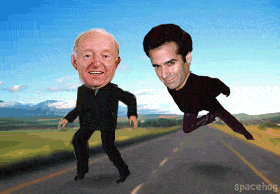 |
Joined: Sun Apr 16, 2006 8:07 pm
Posts: 671
Location: cambridge
|
just to add my two pence, i recently upgraded te ram in my toshiba laptop, and yes you can put any of the above sticks in and theyll work fine 
Also, to put them in you place them fully into the slot at 45 degrees and then push the stick flat - just thought id give you that bit of info seeing as t took me bloomin ages to figure out  _________________ 
Emtu on gears: "I'm Harry Potter, I could like... kill you"
|
|
  |
|
 |
|
Lur =GCHQ=
|
Post subject:  Posted: Posted: Mon Dec 03, 2007 10:06 pm |
|
 |
| Forever Alone |
 |
Joined: Tue Aug 22, 2006 6:21 pm
Posts: 1804
Location: Raiding the cupboard
|
andy_m8 wrote: just to add my two pence, i recently upgraded te ram in my toshiba laptop, and yes you can put any of the above sticks in and theyll work fine  Also, to put them in you place them fully into the slot at 45 degrees and then push the stick flat - just thought id give you that bit of info seeing as t took me bloomin ages to figure out  much appreciated mate, saves me having the same bother 
|
|
  |
|
 |
|