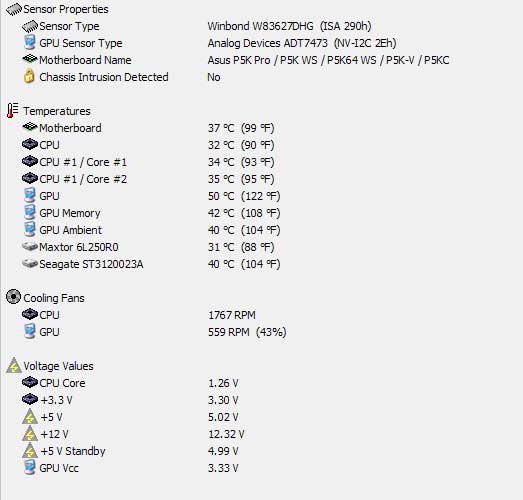Tried all the usual stuff, scan for virus, spyware etc.
Was using PC yesterday, gaming, when this error suddenly popped up. Was a hot day but got one fan blowing air in and one drawing air out and the Power supply fan blowing air out.
Ever since the error though taking ages to boot up, even the windows XP boot screen appears slowly and is taking ages to load, Apps load very slowly, sound is all broken up. Not sure where to start, new install of XP?
--------[ EVEREST Ultimate Edition ]------------------------------------------------------------------------------------
Version EVEREST v4.50.1330
Benchmark Module 2.3.224.0
Homepage
http://www.lavalys.com/ Report Type Report Wizard
Computer ATHOME-83F23E9F
Generator Adam
Operating System Microsoft Windows XP Professional 5.1.2600 (WinXP Retail)
Date 2008-07-05
Time 19:03
--------[ Summary ]-----------------------------------------------------------------------------------------------------
Computer:
Computer Type ACPI Multiprocessor PC
Operating System Microsoft Windows XP Professional
OS Service Pack Service Pack 2
Internet Explorer 7.0.5730.13 (IE 7.0)
DirectX 4.09.00.0904 (DirectX 9.0c)
Date / Time 2008-07-05 / 19:03
Motherboard:
CPU Type DualCore Intel Core 2 Duo E6400, 2133 MHz (8 x 267)
Motherboard Name Asus P5KC (3 PCI, 1 PCI-E x1, 2 PCI-E x16, 4 DDR2 DIMM, 2 DDR3 DIMM, Audio, Gigabit LAN, IEEE-1394)
Motherboard Chipset Intel Bearlake P35
System Memory 2048 MB (DDR2-667 DDR2 SDRAM)
DIMM1: Corsair Value Select VS1GB667D2 1 GB DDR2-667 DDR2 SDRAM (5-5-5-15 @ 333 MHz) (4-4-4-12 @ 266 MHz) (3-3-3-9 @ 200 MHz)
DIMM3: Corsair Value Select VS1GB667D2 1 GB DDR2-667 DDR2 SDRAM (5-5-5-15 @ 333 MHz) (4-4-4-12 @ 266 MHz) (3-3-3-9 @ 200 MHz)
BIOS Type AMI (03/18/08)
Display:
Video Adapter GeForce 8800 GTS 512 (512 MB)
Video Adapter NVIDIA GeForce 8800 GTS 512 (512 MB)
3D Accelerator nVIDIA GeForce 8800 GTS 512
Monitor Plug and Play Monitor [NoDB] (000000000000)
Monitor Samsung SyncMaster 2232BW/2232GW/2232GW Plus/MagicSyncMaster CX2232GW (Digital) [22" LCD] (HS3Q201591)
Multimedia:
Audio Adapter Realtek ALC883 @ Intel 82801IB ICH9 - High Definition Audio Controller
Storage:
IDE Controller Intel(R) ICH9 2 port Serial ATA Storage Controller 1 - 2921
IDE Controller Intel(R) ICH9 2 port Serial ATA Storage Controller 2 - 2926
IDE Controller JMB36X Standard Dual Channel PCIE IDE Controller
Disk Drive Generic USB CF Reader USB Device
Disk Drive Generic USB MS Reader USB Device
Disk Drive Generic USB SD Reader USB Device
Disk Drive Generic USB SM Reader USB Device (1992 MB, USB)
Disk Drive Maxtor 6L250R0 (250 GB, 7200 RPM, Ultra-ATA/133)
Disk Drive ST3120023A (120 GB, 7200 RPM, Ultra-ATA/100)
Optical Drive SONY DVD RW DRU-190S (DVD+R9:8x, DVD-R9:8x, DVD+RW:20x/8x, DVD-RW:20x/6x, DVD-RAM:12x, DVD-ROM:16x, CD:48x/32x/48x DVD+RW/DVD-RW/DVD-RAM)
SMART Hard Disks Status OK
Partitions:
C: (NTFS) 19147 MB (10508 MB free)
D: (NTFS) 12236 MB (3513 MB free)
E: (NTFS) 45669 MB (15709 MB free)
F: (NTFS) 37416 MB (14452 MB free)
G: (NTFS) 238253 MB (140218 MB free)
H: (NTFS) 1113 MB (975 MB free)
Total Size 345.5 GB (181.0 GB free)
Input:
Keyboard HID Keyboard Device
Keyboard Standard 101/102-Key or Microsoft Natural PS/2 Keyboard
Mouse HID-compliant mouse
Network:
Primary IP Address 192.168.0.2
Primary MAC Address 00-1E-8C-7B-AD-BC
Network Adapter Attansic L1 Gigabit Ethernet 10/100/1000Base-T Controller (192.168.0.2)
Peripherals:
Printer Adobe PDF
Printer Apple LaserWriter 8500
Printer Epson Stylus COLOR 760 ESC/P 2
Printer Microsoft Office Document Image Writer
Printer Universal Document Converter
FireWire Controller VIA VT6306/6307 Fire II IEEE1394 Host Controller (PHY: VIA VT6307)
USB1 Controller Intel 82801IB ICH9 - USB Universal Host Controller
USB1 Controller Intel 82801IB ICH9 - USB Universal Host Controller
USB1 Controller Intel 82801IB ICH9 - USB Universal Host Controller
USB1 Controller Intel 82801IB ICH9 - USB Universal Host Controller
USB1 Controller Intel 82801IB ICH9 - USB Universal Host Controller
USB1 Controller Intel 82801IB ICH9 - USB Universal Host Controller
USB2 Controller Intel 82801IB ICH9 - USB2 Enhanced Host Controller
USB2 Controller Intel 82801IB ICH9 - USB2 Enhanced Host Controller
USB Device CanoScan N650U/N656U #5
USB Device Generic USB Hub
USB Device Live! Cam Vista IM #2
USB Device USB Composite Device
USB Device USB Human Interface Device
USB Device USB Human Interface Device
USB Device USB Human Interface Device
USB Device USB Mass Storage Device
DMI:
DMI BIOS Vendor American Megatrends Inc.
DMI BIOS Version 1105
DMI System Manufacturer System manufacturer
DMI System Product P5KC
DMI System Version System Version
DMI System Serial Number System Serial Number
DMI System UUID 208F001E-8C00001D-2737001E-8C7BADBC
DMI Motherboard Manufacturer ASUSTeK Computer INC.
DMI Motherboard Product P5KC
DMI Motherboard Version Rev 1.xx
DMI Motherboard Serial Number MS1C7CBA3J00108
DMI Chassis Manufacturer Chassis Manufacture
DMI Chassis Version Chassis Version
DMI Chassis Serial Number Chassis Serial Number
DMI Chassis Asset Tag Asset-1234567890
DMI Chassis Type Desktop Case
DMI Total / Free Memory Sockets 4 / 2
--------[ DMI ]---------------------------------------------------------------------------------------------------------
[ BIOS ]
BIOS Properties:
Vendor American Megatrends Inc.
Version 1105
Release Date 03/18/2008
Size 1024 KB
Boot Devices Floppy Disk, Hard Disk, CD-ROM, ATAPI ZIP, LS-120
Capabilities Flash BIOS, Shadow BIOS, Selectable Boot, EDD, BBS
Supported Standards DMI, APM, ACPI, ESCD, PnP
Expansion Capabilities ISA, PCI, USB
[ System ]
System Properties:
Manufacturer System manufacturer
Product P5KC
Version System Version
Serial Number System Serial Number
SKU# To Be Filled By O.E.M.
Family To Be Filled By O.E.M.
Universal Unique ID 208F001E-8C00001D-2737001E-8C7BADBC
Wake-Up Type Power Switch
[ Motherboard ]
Motherboard Properties:
Manufacturer ASUSTeK Computer INC.
Product P5KC
Version Rev 1.xx
Serial Number MS1C7CBA3J00108
[ Chassis ]
Chassis Properties:
Manufacturer Chassis Manufacture
Version Chassis Version
Serial Number Chassis Serial Number
Asset Tag Asset-1234567890
Chassis Type Desktop Case
Boot-Up State Safe
Power Supply State Safe
Thermal State Safe
Security Status None
[ Memory Controller ]
Memory Controller Properties:
Error Detection Method 64-bit ECC
Error Correction None
Supported Memory Interleave 1-Way
Current Memory Interleave 1-Way
Supported Memory Types DIMM
Supported Memory Voltages 3.3V
Maximum Memory Module Size 2048 MB
Memory Slots 4
[ Processors / Intel(R) Core(TM)2 CPU 6400 @ 2.13GHz ]
Processor Properties:
Manufacturer Intel
Version Intel(R) Core(TM)2 CPU 6400 @ 2.13GHz
Serial Number To Be Filled By O.E.M.
Asset Tag To Be Filled By O.E.M.
Part Number To Be Filled By O.E.M.
External Clock 266 MHz
Maximum Clock 3800 MHz
Current Clock 2133 MHz
Type Central Processor
Voltage 1.3 V
Status Enabled
Upgrade Socket LGA775
Socket Designation LGA775







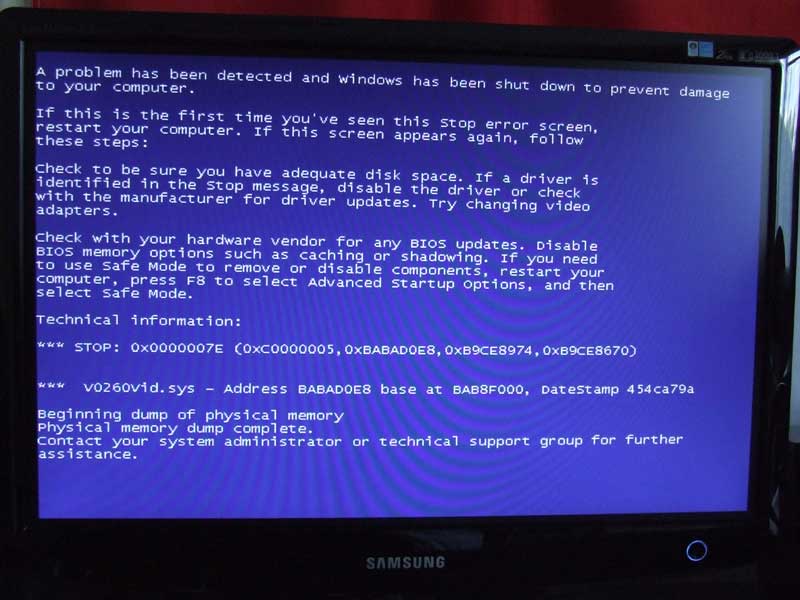 #
#