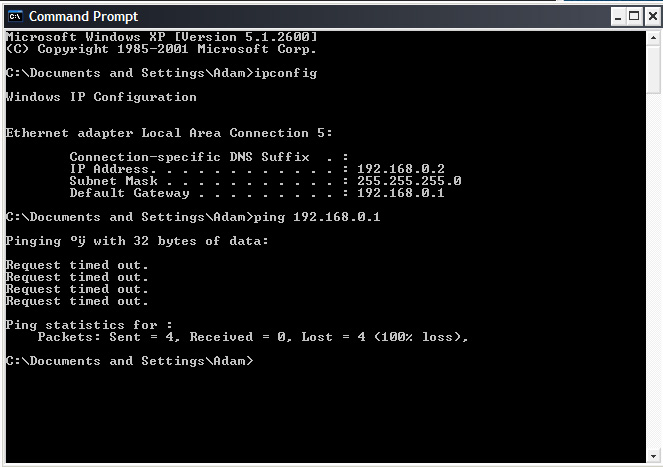| Author |
Message |
|
Caspius=GCHQ=
|
Post subject: Lost all network  Posted: Posted: Sun Dec 21, 2008 3:12 pm |
|
 |
| The Groundkeeper |
 |
Joined: Fri Mar 26, 2004 7:59 pm
Posts: 6057
Location: UK
|
My XP box has lost all connectivity, I'm curently writing this on my old XP box. I was just browsing the forum when my computer rebooted itself. On restart I could'nt get any internet. Things I've done: Scanned for Malware/Spyware - Nothing Virus Scan - Nothing Restore - Did nothing Reinstalled drivers - Did nothing Neither IE or Firefox will connect When I try to start Windows Firewall from services it just says "Error 10047: An address incompatible with the requested protocol was found" I also dual boot with Vista on that machine, through Vista it connects to the internet no problem. The odd thing is the Router client list it has the computer as 192.168.0.5 (this PC is 192.168.0.7) but I can't even ping the Router. I'm guessing somethings has got corrupt as when I IPconig a strange symbol comes up where the IP address I'm pinging should be. 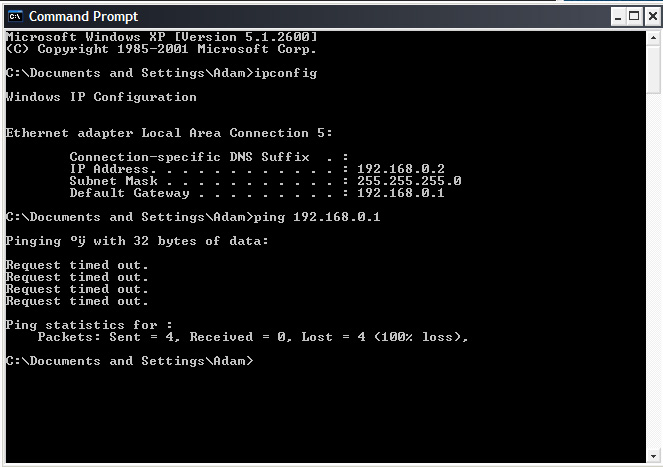 Any ideas? Also if I have restore a back up, I've got an old ghost image from a couple of months back, whats the easiest way to backup your emails and then restore them to the new install from Outlook? _________________ 
|
|
  |
|
 |
|
Lemon =GCHQ=
|
Post subject: Re: Lost all network  Posted: Posted: Sun Dec 21, 2008 3:48 pm |
|
 |
| an unsung hero! |
 |
Joined: Tue Jun 29, 2004 1:13 am
Posts: 5852
Location: on the run from the boyz i love this city
|
|
if your wireless can u try hard wire
in device manager is the ethernet card showing as working
right click my computer , manage , event viewer,double click sysyem this should have the item or something at the time your system rebooted
_________________  "If your going to kill a man, it costs nothing to be polite."- Winston Churchill "If your going to kill a man, it costs nothing to be polite."- Winston Churchill three and a half foot long??? dude, it could have swallowed you whole! 3jorn=GCHQ=
|
|
  |
|
 |
|
Caspius=GCHQ=
|
Post subject: Re: Lost all network  Posted: Posted: Sun Dec 21, 2008 3:58 pm |
|
 |
| The Groundkeeper |
 |
Joined: Fri Mar 26, 2004 7:59 pm
Posts: 6057
Location: UK
|
Lemon =GCHQ= wrote: if your wireless can u try hard wire
in device manager is the ethernet card showing as working
right click my computer , manage , event viewer,double click sysyem this should have the item or something at the time your system rebooted Yep its wired. The Event user doesn't really show anything except an unexpected stop of 4 or 5 services. _________________ 
|
|
  |
|
 |
|
LeBeourfCurtaine
|
Post subject: Re: Lost all network  Posted: Posted: Sun Dec 21, 2008 4:42 pm |
|
 |
| Decidedly uninterested |
 |
Joined: Thu Mar 18, 2004 11:10 pm
Posts: 10184
Location: I watch you while you sleep
|
Reset your router  _________________  The Pancreas of S.T.F.U. | Never take life too seriously - nobody gets out alive anyway. Disco_jim: um..... I have no excuse. | Chips: Thank the Beef | Rev Dr: Beef, I think i wee'd a little
|
|
  |
|
 |
|
nicey=GCHQ=
|
Post subject: Re: Lost all network  Posted: Posted: Sun Dec 21, 2008 5:16 pm |
|
 |
| it is I! Diabetes man! |
 |
Joined: Wed Mar 03, 2004 1:15 pm
Posts: 14174
Location: anywhere but nowhere
|
|
or ipconfig /flushdns which i did once with a similar problem
_________________   Went to a zoo, they only had one animal there, a dog............. It was a shitzu.... I’z leakin… bring amberlamps
|
|
  |
|
 |
|
Caspius=GCHQ=
|
Post subject: Re: Lost all network  Posted: Posted: Sun Dec 21, 2008 6:19 pm |
|
 |
| The Groundkeeper |
 |
Joined: Fri Mar 26, 2004 7:59 pm
Posts: 6057
Location: UK
|
LeBeourfCurtaine wrote: Reset your router  Already tried, no result. MrNiceGuy=GCHQ= wrote: or ipconfig /flushdns which i did once with a similar problem Nothing changed. _________________ 
|
|
  |
|
 |
|
Deaths Apprentice=GCHQ=
|
Post subject: Re: Lost all network  Posted: Posted: Sun Dec 21, 2008 6:29 pm |
|
 |
| Ive seen J naked :P |
 |
Joined: Fri Mar 12, 2004 2:22 pm
Posts: 2552
Location: Well right now im sitting in my chair
|
That screenshot shows the ip addy as 192.168.0.2 but u say its meant to be 0.7 and the list says 0.5 lol theres def some sort of address conflict, how many other comps u got using the router are 2 machines using the same address, if u use DHCP try setting a static addy see if that helps, its a confusing one for sure  _________________ 
|
|
  |
|
 |
|
Deaths Apprentice=GCHQ=
|
Post subject: Re: Lost all network  Posted: Posted: Sun Dec 21, 2008 6:49 pm |
|
 |
| Ive seen J naked :P |
 |
Joined: Fri Mar 12, 2004 2:22 pm
Posts: 2552
Location: Well right now im sitting in my chair
|
Hmm just did a quick check on the error code and they all say it has to do with either ms anti spyware beta or ics and malware which cause coruption with the sockets, all seems to have the same fix which is to run cmd and type "netsh Winsock reset" Upto u if u want to try that fix u may have to un install any 3rd party software 1st then reinstall after, if u want to read up on the it first there are plenty of posts on the net about the error but will prob take u a while to trawl through them as it covers a few diff probs  _________________ 
|
|
  |
|
 |
|
happyslappy
|
Post subject: Re: Lost all network  Posted: Posted: Sun Dec 21, 2008 7:24 pm |
|
 |
| that was a stupid comment btw |
 |
Joined: Wed Mar 03, 2004 12:40 pm
Posts: 109345
Location: manchester
|
|
stick another nic rather than fart around
_________________ 

|
|
  |
|
 |
|
Caspius=GCHQ=
|
Post subject: Re: Lost all network  Posted: Posted: Mon Dec 22, 2008 12:25 am |
|
 |
| The Groundkeeper |
 |
Joined: Fri Mar 26, 2004 7:59 pm
Posts: 6057
Location: UK
|
happyslappy wrote: stick another nic rather than fart around Tried it still don't work lol looking like a new install... _________________ 
|
|
  |
|
 |
|
nicey=GCHQ=
|
Post subject: Re: Lost all network  Posted: Posted: Mon Dec 22, 2008 12:42 am |
|
 |
| it is I! Diabetes man! |
 |
Joined: Wed Mar 03, 2004 1:15 pm
Posts: 14174
Location: anywhere but nowhere
|
Caspius=GCHQ= wrote: happyslappy wrote: stick another nic rather than fart around Tried it still don't work lol looking like a new install... have you got any pixie dust? _________________   Went to a zoo, they only had one animal there, a dog............. It was a shitzu.... I’z leakin… bring amberlamps
|
|
  |
|
 |
|
Lemon =GCHQ=
|
Post subject: Re: Lost all network  Posted: Posted: Mon Dec 22, 2008 1:02 am |
|
 |
| an unsung hero! |
 |
Joined: Tue Jun 29, 2004 1:13 am
Posts: 5852
Location: on the run from the boyz i love this city
|
|
we are all assuming you tried a restor
_________________  "If your going to kill a man, it costs nothing to be polite."- Winston Churchill "If your going to kill a man, it costs nothing to be polite."- Winston Churchill three and a half foot long??? dude, it could have swallowed you whole! 3jorn=GCHQ=
|
|
  |
|
 |
|
Caspius=GCHQ=
|
Post subject: Re: Lost all network  Posted: Posted: Mon Dec 22, 2008 1:08 am |
|
 |
| The Groundkeeper |
 |
Joined: Fri Mar 26, 2004 7:59 pm
Posts: 6057
Location: UK
|
Lemon =GCHQ= wrote: we are all assuming you tried a restor As said in the first post.  Has just started working again on new old Compaq network card. Only thing I recently tried was netdiag /fix not sure what it did but its working at that mo. Virtually on the dot of Midnight so maybe pixie dust involved somewhere... Over 24 hours since it went off so at least I can go to bed now. Thanks for the 'help'. _________________ 
|
|
  |
|
 |
|
LeBeourfCurtaine
|
Post subject: Re: Lost all network  Posted: Posted: Mon Dec 22, 2008 12:19 pm |
|
 |
| Decidedly uninterested |
 |
Joined: Thu Mar 18, 2004 11:10 pm
Posts: 10184
Location: I watch you while you sleep
|
Caspius=GCHQ= wrote: Thanks for the 'help'. Screw you PAL  _________________  The Pancreas of S.T.F.U. | Never take life too seriously - nobody gets out alive anyway. Disco_jim: um..... I have no excuse. | Chips: Thank the Beef | Rev Dr: Beef, I think i wee'd a little
|
|
  |
|
 |
|
Caspius=GCHQ=
|
Post subject: Re: Lost all network  Posted: Posted: Mon Dec 22, 2008 6:22 pm |
|
 |
| The Groundkeeper |
 |
Joined: Fri Mar 26, 2004 7:59 pm
Posts: 6057
Location: UK
|
LeBeourfCurtaine wrote: Caspius=GCHQ= wrote: Thanks for the 'help'. Screw you PAL   Merry Christmas to you to.  _________________ 
|
|
  |
|
 |
|