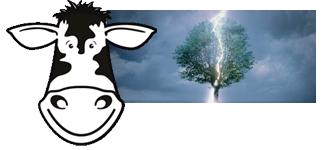it means that windows can standard only assign up to 2gb of memory to any given program, supcom hits that limit and crashes
the startme.bat file would change something (a bat file is like a recording of typed in commands in dos) to allow windows to assign more ram, extending the time before supcom would crash

apparantly though, it's not all that safe, it could make other programs crash, prevent booting, ...
Quote:
there are problems on both the application and kernel side of things. On the application side, a common poor programming practice has been to always assume that an application will only be dealing with 2GB of user space; code that makes this assumption will likely error if more than 2GB of user space is actually available. This is avoidable by following proper programming practices, but as a safety precaution even with additional virtual address space allocated to user space Windows still defaults to limiting an application to 2GB. Only finally, if an application indicates to Windows that it is capable of handling more than 2GB, via the "/LARGEADDRESSAWARE" flag, may it have access to any space above 2GB.
As for the kernel, having had up to half of its space taken away must now find a way to live in a smaller space. The (in)ability of any specific system/Windows configuration to deal with this is why the 3gb switch is considered dangerous, seldom recommended, and just generally a bad idea. The biggest culprit here is drivers that run in kernel space. Like applications, they may assume that there's an entire 2GB of address space to work with, except unlike applications this space gets smaller instead of bigger.
Windows' own memory needs can also cause problems with the reduced kernel space. As we mentioned before, space is required for the kernel to do a multitude of things, if a lot of space is required - video cards with a lot of memory are a particular offender here - then everything needing space may not fit in the kernel space. Because there are no strong safeguards against these conditions it may cause a failure to boot or system instability, especially if the culprit is a driver that is well enough behaved to boot. Many modern drivers from hardware vendors that deal with enterprise-level hardware are capable of handling this, many more consumer hardware drivers are not. Stability concerns are the number one reason that breaking the 2GB barrier on a 32bit version of Windows is not recommended.
There is also a second concern however: performance. While an individual application may benefit from more user space in which to work, the kernel now has less space to cache data (as non-obvious as this may seem given all the addresses are virtual) and this can in theory hurt performance.