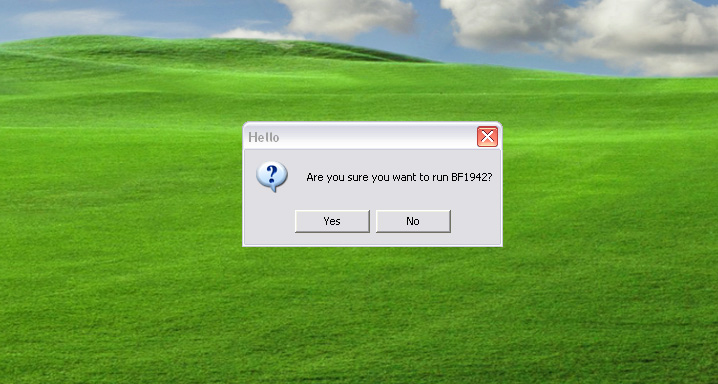| Author |
Message |
|
EkO=GCHQ=
|
Post subject: Shortcut problems  Posted: Posted: Sat Aug 08, 2009 9:54 pm |
|
 |
| Humping a Super Model |
 |
Joined: Sun May 16, 2004 4:17 pm
Posts: 3762
Location: NOT in IRAN!!!!!!!!!!!
|
I have a few shortcuts on my desktop, nowhere near as nicey though, obviously. But occasionally I accidentally catch the DC shortcut and the game starts up. Any way to avoid this from happening as it usually leads to depressions a few minutes later.  _________________  LINUX : If it was any good, they'd charge for it. I want to die peacefully in my sleep just like my Grandad, not kicking and screaming like his passengers...
|
|
  |
|
 |
|
happyslappy
|
Post subject: Re: Shortcut problems  Posted: Posted: Sat Aug 08, 2009 10:27 pm |
|
 |
| that was a stupid comment btw |
 |
Joined: Wed Mar 03, 2004 12:40 pm
Posts: 109345
Location: manchester
|
|
delete the short cut or move it somewhere else ?
_________________ 

|
|
  |
|
 |
|
Lur =GCHQ=
|
Post subject: Re: Shortcut problems  Posted: Posted: Sun Aug 09, 2009 3:30 am |
|
 |
| Forever Alone |
 |
Joined: Tue Aug 22, 2006 6:21 pm
Posts: 1804
Location: Raiding the cupboard
|
|
  |
|
 |
|
nicey=GCHQ=
|
Post subject: Re: Shortcut problems  Posted: Posted: Sun Aug 09, 2009 8:34 am |
|
 |
| it is I! Diabetes man! |
 |
Joined: Wed Mar 03, 2004 1:15 pm
Posts: 14174
Location: anywhere but nowhere
|
|
a definite format is need for you.....
that... or remove the hard drive concerned.
oh..not forgetting to put it in the freezer for a good few hours. then roast on gas mark 7.that might cure it,,,
_________________   Went to a zoo, they only had one animal there, a dog............. It was a shitzu.... I’z leakin… bring amberlamps
|
|
  |
|
 |
|
wowyouareacow=GCHQ=
|
Post subject: Re: Shortcut problems  Posted: Posted: Sun Aug 09, 2009 10:00 am |
|
 |
| a norweigen silly curtain loving bitch |
 |
Joined: Thu Mar 04, 2004 1:35 pm
Posts: 4977
Location: Kath
|
|
this is a very complicated problem sir. I do not recommend you use your puter anymore
_________________  UBER Admin Follow it is I teh Diabetes man on TWITTERhttp://twitter.com/tehdiabetesman
|
|
  |
|
 |
|
Caspius=GCHQ=
|
Post subject: Re: Shortcut problems  Posted: Posted: Mon Aug 10, 2009 11:30 pm |
|
 |
| The Groundkeeper |
 |
Joined: Fri Mar 26, 2004 7:59 pm
Posts: 6056
Location: UK
|
Past this into a text file and rename to .vbs. Move the original BF shortcut to the root of a drive and change the sAppPath to the link to the shortcut, (does't work if there are spaces in the file path or name). 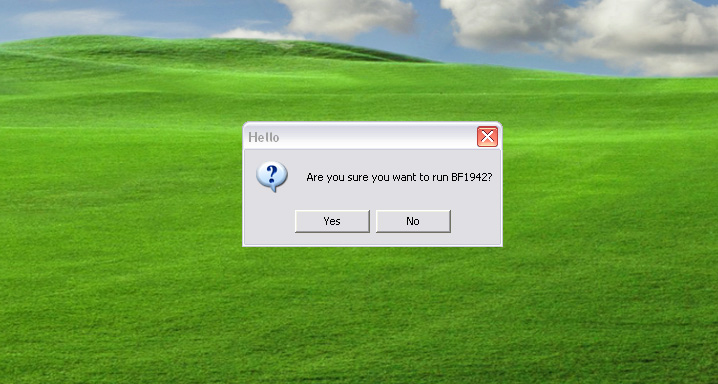 Code: Dim sAppPath
set WshShell = WScript.CreateObject("WScript.Shell")
retval = WshShell.Popup ("Are you sure you want to run BF1942?",,"Hello", 4+32)
If retval=6 Then
sAppPath = "E:\T-M-P.lnk"
Return = WshShell.Run(sAppPath, 1, false)
Wscript.quit
Else
End If
Wscript.quit
You can then create a shortcut to the script if you wish and change the icon to match the original shortcut. _________________ 
|
|
  |
|
 |
|
Lur =GCHQ=
|
Post subject: Re: Shortcut problems  Posted: Posted: Tue Aug 11, 2009 12:09 am |
|
 |
| Forever Alone |
 |
Joined: Tue Aug 22, 2006 6:21 pm
Posts: 1804
Location: Raiding the cupboard
|
|
casp, what bits would i change if i wanted to use that for other games?? every now and again i catch cod5 on my quicklaunch when i mean to click firefox... bloody annoying as it sometimes takes a while to load up before you can close it.
edit: is that in basic?? looks like what we used in highschool... i might even be able to figure it out myself lol.
|
|
  |
|
 |
|
Caspius=GCHQ=
|
Post subject: Re: Shortcut problems  Posted: Posted: Tue Aug 11, 2009 12:26 am |
|
 |
| The Groundkeeper |
 |
Joined: Fri Mar 26, 2004 7:59 pm
Posts: 6056
Location: UK
|
Lur =GCHQ= wrote: casp, what bits would i change if i wanted to use that for other games?? every now and again i catch cod5 on my quicklaunch when i mean to click firefox... bloody annoying as it sometimes takes a while to load up before you can close it.
edit: is that in basic?? looks like what we used in highschool... i might even be able to figure it out myself lol. Just change the question and app path to whatever you want it to link to. Bearing in mind the main problem I've had so far is it doesn't work if there are spaces in the file name or path. Maybe someone can sort that out. You only need to link to a shortcut if there are switches. The format is Vbscript.  _________________ 
|
|
  |
|
 |
|